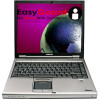Toshiba Tecra M5 Support Question
Find answers below for this question about Toshiba Tecra M5.Need a Toshiba Tecra M5 manual? We have 2 online manuals for this item!
Question posted by Anonymous-101983 on March 7th, 2013
Delet Unlock In Bios In Tecra M5 Sp 721
The person who posted this question about this Toshiba product did not include a detailed explanation. Please use the "Request More Information" button to the right if more details would help you to answer this question.
Current Answers
There are currently no answers that have been posted for this question.
Be the first to post an answer! Remember that you can earn up to 1,100 points for every answer you submit. The better the quality of your answer, the better chance it has to be accepted.
Be the first to post an answer! Remember that you can earn up to 1,100 points for every answer you submit. The better the quality of your answer, the better chance it has to be accepted.
Related Toshiba Tecra M5 Manual Pages
Maintenance Manual - Page 4


...FRUs. Appendices The appendices describe the following parts:
Chapter 1
Hardware Overview describes the TECRA M5 system unit and each FRU. Chapter 2
Troubleshooting Procedures explains how to diagnose and resolve...137; Key layout ‰ Wiring diagrams ‰ BIOS rewrite procedures ‰ EC/KBC rewrite procedures ‰ Reliability
iv
[CONFIDENTIAL]
TECRA M5 Maintenance Manual (960-542)
Maintenance Manual - Page 9


......4-83
Appendices Appendix A Handling the LCD Module A-1 Appendix B Board Layout B-1 Appendix C Pin Assignments C-1 Appendix D Keyboard Scan/Character Codes D-1 Appendix E Key Layout...E-1 Appendix F Wiring Diagrams F-1 Appendix G BIOS rewrite Procedures G-1 Appendix H EC/KBC rewrite Procedures H-1 Appendix I Reliability...I-1
TECRA M5 Maintenance Manual (960-542)
[CONFIDENTIAL]
ix
Maintenance Manual - Page 24
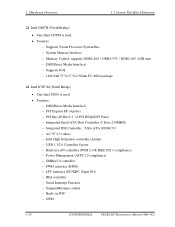
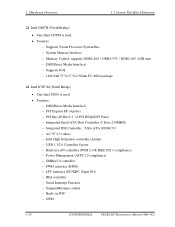
...AC'97 2.3 codecs - SMBus2.0 controller - System Memory Interface - Power Management (ACPI 2.0 compliance) - GPIO
1-10
[CONFIDENTIAL]
TECRA M5 Maintenance Manual (960-542) PCI Bus I /O) - Integrated IDE Controller(Ultra ATA 100/66/33) - FWH interface (BIOS) - Built-in RTC - LPC interface (EC/KBC, Super I /F Rev2.3(6 PCI REQ/GNT Pairs) - Supports...
Maintenance Manual - Page 71


... the system configuration preserved in the BIOS ROM. If error message (b) appears often when the power is lost. Then press [F1] key ......
(b) *** Bad RTC battery *** Check system. Then press [F1] key ......
(g) *** Bad check sum (ROM) *** Check system. Then press [F1] key ......
(c) *** Bad configuration *** Check system. TECRA M5 Maintenance Manual (960-542)
[CONFIDENTIAL]
2-17...
Maintenance Manual - Page 75
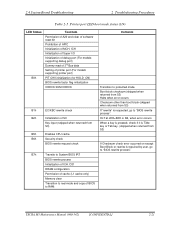
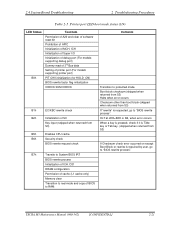
TECRA M5 Maintenance Manual (960-542)
[CONFIDENTIAL]
2-21
D31
DRAM configuration
Permission of cache (L1 cache...input (skipped when returned from S3)
B5h
Enables CPU cache
B6h
Security check
BIOS rewrite request check
B7h
Transits to System BIOS IRT
BIOS rewrite process
Initialization of BIOS to RAM
Contents
Transition to protected mode Boot block checksum (skipped when returned ...
Maintenance Manual - Page 76


...the root directory Retrieval of entry of "CHGBIOSA.EXE" and "CHGFIRMA.EXE"
2-22
[CONFIDENTIAL]
TECRA M5 Maintenance Manual (960-542) 2 Troubleshooting Procedures
2.4 System Board Troubleshooting
Table 2-5 Printer port LED ...control Sound initialization (for BEEP sound)
When BIOS, EC/KBC rewriting is requested When BIOS renewal is prohibited
When BIOS ROM is abnormal Key input
Reading of ...
Maintenance Manual - Page 77
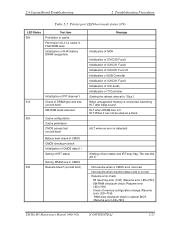
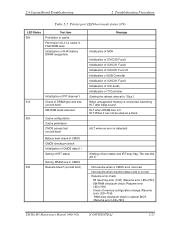
... LED=7AH) SM-RAM checksum check (Resume error LED=73H) Check of memory configuration change (Resume error LED=73H) RAM area checksum check in system BIOS (Resume error LED=79H)
TECRA M5 Maintenance Manual (960-542)
[CONFIDENTIAL]
2-23
Maintenance Manual - Page 78


...
Security check
05h
SMRAM initialization
APIC initialization
WakeUp factor check
SMRAM base rewriting and CPU state map saving for BIOS
Permission of SMI based on DMI data
2-24
[CONFIDENTIAL]
TECRA M5 Maintenance Manual (960-542)
Contents Expansion memory checksum check resume error (Resume error LED=76H) PnP RAM checksum check (Resume error LED...
Maintenance Manual - Page 81


...port LED boot mode status (7/9)
LED Status
Test item
0Fh
INIT_SYSTEM
10h
INIT_DISPLAY
11h
Calling VGA BIOS
13h
DISP_LOGO
14h
SYS_MEM_CHECK
15h
EXT_MEM_CHECK
16h
INIT_SYS_MEM
18h
CHK_DMA_PAGE
19h
CHECK_DMAC
1Ah
INIT_DMAC
1Bh
CHECK_PRT
...) I/O LOCK Processing (model supporting I/O LOCK) Initialization of ATA priority
TECRA M5 Maintenance Manual (960-542)
[CONFIDENTIAL]
2-27
Maintenance Manual - Page 82


...ACPI table to top of expansion memory Waiting for writing of PSC version to BIOS completion Waiting for clock generator setting completion When error occurred, halts at LED=...BIOS Hibernation) Initialization of Bluetooth (For models supporting Bluetooth) Check of existence of object maintenance cards Prohibition of unused PC cards Setting Wakeup status data for ACPI
2-28
[CONFIDENTIAL]
TECRA M5...
Maintenance Manual - Page 83


...FFh
End
Contents
HW initialization before Boot, Waiting for initialization completion
Notifies the DVI connection status to VGA BIOS (For models supporting DVI)
Setting of battery save mode
Setting of date
Waiting for Bluetooth initialization completion...information
Post processing of PRE_BOOT_SETUP Clears PWRBTN_STS Enables POWER Button
TECRA M5 Maintenance Manual (960-542)
[CONFIDENTIAL]
2-29
Maintenance Manual - Page 84


... error code 1Eh or 20h is displayed, go to the following Sections: Section 2.6 HDD Troubleshooting"
Check 2 If the final status of BIOS when the LED status is BBh.
2-30
[CONFIDENTIAL]
TECRA M5 Maintenance Manual (960-542)
Printer port LED error status
Error B3H or B4H
BBH 17H 20H
Content Initialization of SC error...
Maintenance Manual - Page 116


... necessary to the user. Fingerprint sensor
Fingerprint sensor
2-62
[CONFIDENTIAL]
TECRA M5 Maintenance Manual (960-542) Procedure 1: Setting Windows Log-ON password ...
2 Troubleshooting Procedures
2.17 Fingerprint sensor Troubleshooting
2.17 Fingerprint sensor Troubleshooting
CAUTION: To delete the account for confirming the fingerprint operation, it is on the centerline of the sensor...
Maintenance Manual - Page 143


... want to subtest menu. Subtest 01 ROM checksum
Subtest 02
This subtest executes a checksum test of the BIOS ROM (range: F0000h to FFFFFh, 64KB) on the screen. Fan ON/OFF
This subtest turns on/off the fan motor by force with Fan ON/OFF commands. TECRA M5 Maintenance Manual (960-542)
[CONFIDENTIAL]
3-13
Maintenance Manual - Page 145


... EMM386.SYS or QEMM386.SYS. Subtest 04 Cache memory (on/off status) for CPU cache memory. TECRA M5 Maintenance Manual (960-542)
[CONFIDENTIAL]
3-15 Subtest 01 Conventional memory
This subtest writes a constant data ...(0 to check the hit-miss ratio (on the screen. Also, the HIMEM.SYS must be deleted from the CONFIG.SYS file. One test takes 3 seconds.
The read buffer and compared the ...
Maintenance Manual - Page 186
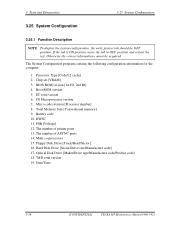
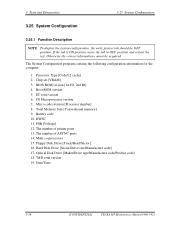
... number of ASYNC ports 14. Floppy Disk Drive [Track/Head/Sector] 16.
EC total version 6. Math co-processors 15. BIOS ROM version [1st ID, 2nd ID] 4. Boot ROM version 5. Date/Time
3-56
[CONFIDENTIAL]
TECRA M5 Maintenance Manual (960-542) HWSC 11. T&D total version 19. If the tab is ON position, move the tab...
Maintenance Manual - Page 187


...System Configuration
3 Tests and Diagnostics
3.25.2 Operations
Select 8 from the DIAGNOSTIC MENU and press Enter. BIOS ROM Version * - X ASYNC Adapter
COM1 = XXXX COM2 = XXXX COM3 = XXXX
* - ...LPT3 = XXXX
* - Then, the following system configuration appears in the display. TECRA M5 Maintenance Manual (960-542)
[CONFIDENTIAL]
3-57
Battery Code
= XXXXXXXXXXXX
* -
X USB Floppy ...
Maintenance Manual - Page 212


...an audio CD and the following message appears in this model.
3-82
[CONFIDENTIAL]
TECRA M5 Maintenance Manual (960-542) key stop
SUB-TEST : XX PASS COUNT : XXXXX ... length = XXXXXXXX]]
Final : Block address = XXXXXXXXX
Select the track number you want to the selection menu of the BIOS SETUP.
If the "ALL DEVICE" is not selected, music can not be selected in the display. 3 Tests and ...
Maintenance Manual - Page 214


... Legacy Emulation (c) USB Memory BIOS Support Type
16. Peripheral
(a) Internal Pointing Device (b) Ext keyboard "Fn" (c) Parallel Port Mode 15. PCI Bus
(a) PCI Bus
12. Drives I /O Ports
(a) Serial (b) Parallel
10. Display (a) Power On Display (b) LCD Display Stretch (c) TV type
14. I /O
(a) Built-in LAN
3.29 SETUP
3-84
[CONFIDENTIAL]
TECRA M5 Maintenance Manual (960-542) PCI...
Maintenance Manual - Page 220


... (Default)
Master+User Sets Master HDD Password and User HDD Password
3-90
[CONFIDENTIAL]
TECRA M5 Maintenance Manual (960-542) Disabled This does not lower the power consumption.
4.
Password This... when the PCI Express device is not used while the battery is registered, delete the registered HDD password first, and then register new password. Disabled
Disables the power saving function...
Similar Questions
Cual Es La Contraseña Del Bios De Tecra M5
mi laptop esta en pantalla negra y me pide contraseña para ingresar y no le he puesto contrase&...
mi laptop esta en pantalla negra y me pide contraseña para ingresar y no le he puesto contrase&...
(Posted by vicki23331 1 year ago)
How Do You Delete A Bios Password On A Toshiba Laptop L755-s5244
(Posted by axBlues 10 years ago)
How To Unlock Bios Password On Toshiba
(Posted by longoria77 10 years ago)