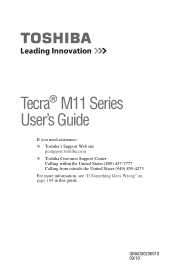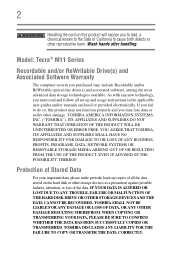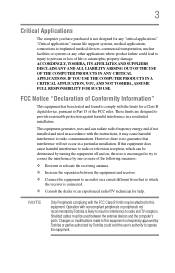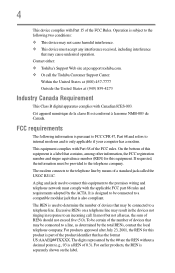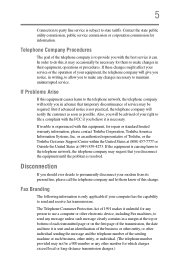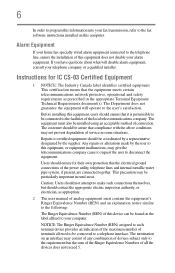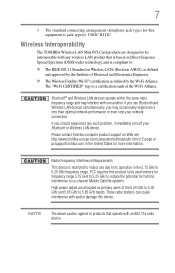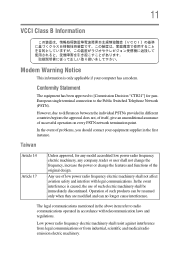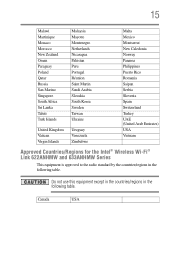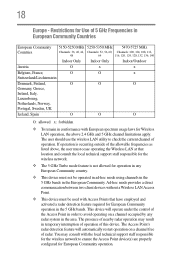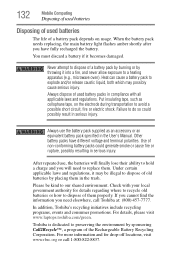Toshiba Tecra M11-S3450 Support Question
Find answers below for this question about Toshiba Tecra M11-S3450.Need a Toshiba Tecra M11-S3450 manual? We have 1 online manual for this item!
Question posted by galeward55 on November 26th, 2013
How To Use
I am using the shark pro slim steam cleaner model S3450 foer the first time and I need to know how long it takes to heat up the water and steam to start?
Current Answers
Answer #1: Posted by TheWiz on November 26th, 2013 3:13 PM
It will take up to 30 seconds to start steaming. Refer to the Owner's Guide for more info.
Related Toshiba Tecra M11-S3450 Manual Pages
Similar Questions
Battery Type To Fit Toshiba Laptop Tecra A50-c (model Ps56dc-00f001)?
(Posted by marileespragg 2 years ago)
Hard Reset Password On My Toshiba Satellite C55d-b5212 Laptop.
Someone got into my laptop and added a boot password to my laptop. How do I hard reset the boot pass...
Someone got into my laptop and added a boot password to my laptop. How do I hard reset the boot pass...
(Posted by jscot3 9 years ago)
How Do I Get Around The Password
got a new laptop but for some reason it is asking me for a password. never set one up don't know why...
got a new laptop but for some reason it is asking me for a password. never set one up don't know why...
(Posted by soliscesar10 10 years ago)
How Do I Make The Euro Sign?
How do I make the Euro sign using the Toshiba Satellite C855D-S5320 model? It is nowhere on the comp...
How do I make the Euro sign using the Toshiba Satellite C855D-S5320 model? It is nowhere on the comp...
(Posted by missyandrews4211 11 years ago)
Type Of Memory Card
I have just acquired a used Toshiba Satellite 2805 laptop that only has the base 64mb RAM. The manua...
I have just acquired a used Toshiba Satellite 2805 laptop that only has the base 64mb RAM. The manua...
(Posted by robertrbhhall 11 years ago)