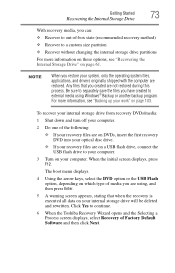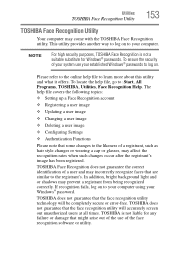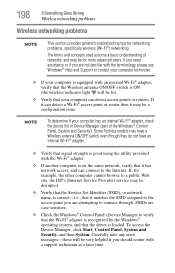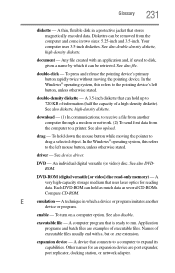Toshiba Tecra A11-EV1 Support Question
Find answers below for this question about Toshiba Tecra A11-EV1.Need a Toshiba Tecra A11-EV1 manual? We have 1 online manual for this item!
Question posted by b4uyemane on June 13th, 2013
Toshiba Driver Downloading Error
I have Toshiba laptop.My friend brought it from abroad but it has nowebcam.I want to download and go to the website directly.I got the equivalent software that fits to my computer.But there is downloading problem.It says error:-2 the system cannot find the file specified.So what shall i do please?
it is Satellite C850-A986 with system type-32 bit operating system.
Current Answers
Related Toshiba Tecra A11-EV1 Manual Pages
Similar Questions
How To Enable On Wireless In Toshiba Satellite C850-a986
(Posted by cothebi 9 years ago)
Laptop Keyboard Does Not Work
After updating to windows 8.1 several keys on laptop keyboard will not work
After updating to windows 8.1 several keys on laptop keyboard will not work
(Posted by krh1910 10 years ago)
Why I Can Not Download Games From Android Store
(Posted by guymonbennie 10 years ago)
Black Screen On Laptop
Turned laptop off without proper shut down, turned it on, hit wrong button now has black screen, wha...
Turned laptop off without proper shut down, turned it on, hit wrong button now has black screen, wha...
(Posted by beckymock101 10 years ago)
Toshiba Satellite C850-b378 Windows 8 Cannot Connect To Wireless Internet
My Toshiba Satellite C850-B378 windows 8 cannot connect to wireless internet after reformat. interne...
My Toshiba Satellite C850-B378 windows 8 cannot connect to wireless internet after reformat. interne...
(Posted by steelheart1986 11 years ago)