Toshiba TLP 780 Support Question
Find answers below for this question about Toshiba TLP 780 - XGA LCD Projector.Need a Toshiba TLP 780 manual? We have 1 online manual for this item!
Question posted by andy911john on March 24th, 2012
How Do I Factory Reset The Toshiba Sd-780kr Dvd Player?
I have a SD-780KR which was working fine, some random keys were pressed on the remote and now I get no output
Current Answers
There are currently no answers that have been posted for this question.
Be the first to post an answer! Remember that you can earn up to 1,100 points for every answer you submit. The better the quality of your answer, the better chance it has to be accepted.
Be the first to post an answer! Remember that you can earn up to 1,100 points for every answer you submit. The better the quality of your answer, the better chance it has to be accepted.
Related Toshiba TLP 780 Manual Pages
Owners Manual - Page 2


...in accordance with arrowhead symbol, within an equilateral triangle, is pressed. Cet appareil numérique de la classe A est ...beam is emitted when the laser button of the remote control is intended to alert the user to the...CABINET. Operation of this equipment, not expressly approved by Toshiba, or parties authorized by Toshiba, could void the user's authority to radio communications. ...
Owners Manual - Page 3


... in handy if you ever have to ship your LCD projector. In the spaces provided below, record the Model and Serial No. located at the factory. When the unit is an extreme or sudden change... parts. Retain this unit immediately after moving it was originally packed at the bottom of your LCD projector. For maximum protection, repack the set as an insect spray, near the unit.
Avoid Volatile...
Owners Manual - Page 10
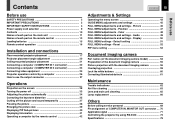
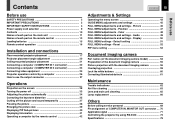
...settings - Reset 52 ...Remote control operation 16
Installation and connections
Floor-mounted projector placement 17 Projector placement angle adjustment 20 Ceiling-mounted projector placement 21 Connecting a computer (COMPUTER IN 1 connector 22 Connecting a computer (COMPUTER IN 2 connector 23 Connecting video equipment 24 Projector operation control by a computer 26 How to use the output...
Owners Manual - Page 14


... emission part Remote control transmission part
INPUT
ON/STANDBY LASER
KEYSTONE AUTO
SET
ON/STANDBY button 28 33
To turn the projector on the menu...remote control
CONTENTS
14
Caution -
CALL button
41
To display the information.
CAUTION
LASER RADIATION DO NOT STARE INTO BEAM
WAVE LENGTH : 650nm
MAX OUTPUT :
CLASS II LASER PRODUCT
COMPLIES WITH DHHS 21 CFR SUBCHAPTER J TOSHIBA...
Owners Manual - Page 22
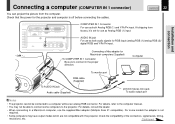
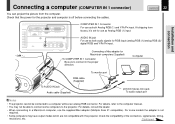
...For details, refer to the computer manual.
• You may have output modes which are not compatible with this projector.
Continued Computer
RGB cable (Supplied)
To AUDIO IN jack
Audio cable (...Connecting a computer (COMPUTER IN 1 connector)
You can project the picture from factory, it is set for the projector and computer is not required.
• Some computers may not be connected...
Owners Manual - Page 23


... jack
Audio cable (Supplied)
φ3.5mm Stereo mini-jack To audio output port
Notes (Please also read "Notes" on page 22.)
•...• The input signal specifications of the DVI port of the projector conform to connect in this occur, reduce
the refresh rate of... can project the picture of analog RGB or digital RGB signal from factory, it is set for use as Analog RGB (2) input.
AUDIO...
Owners Manual - Page 25
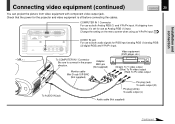
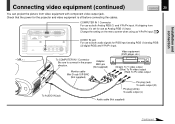
...DVD player, etc.)
To COMPUTER IN 1 Connector
Be sure to connect in the proper direction.
Adapter BNC-pin (Not supplied)
Monitor cable Mini D-sub 15P-BNC
(Not supplied)
(Green) To Y video output (Blue) To PB video output (Red) To PR video output... the projector and video equipment is set for use as Analog RGB (1) input.
At shipping from video equipment with component video output jack....
Owners Manual - Page 29
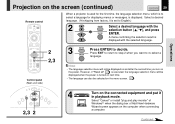
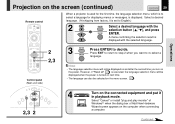
A menu confirming the selection result is
displayed with the selection button ( / ), and press
ENTER
ENTER. Press EXIT to return to step 2 when you turn on the screen (continued)
CONTENTS
29
Remote control
INPUT
ON/STANDBY LASER
KEYSTONE AUTO
SET
When a projector is used for displaying menus or messages, is to English.)
2
ENTER Select a desired language...
Owners Manual - Page 30
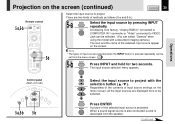
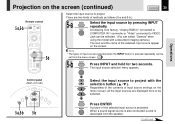
... can be selected. (You can be set from the menu screen. 45
5-b INPUT INPUT
Press INPUT and hold for two seconds. Note
• The types of the selected input source appear
on the screen (continued)
CONTENTS
30
Remote control
5-a,5-b
INPUT
ON/STANDBY LASER
KEYSTONE AUTO
SET
L-CLICK
R-CLICK
VOLUME/ADJUST
MENU ENTER...
Owners Manual - Page 36
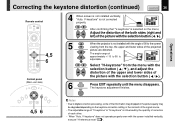
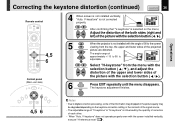
...
EXIT
AUTO SET
4,5 6
5
6
EXIT
EXIT
When the projector is not installed with the angle of 90 to digital correction processing...properly even with the selection button ( / ).
Press EXIT repeatedly until the menu disappears. Adjust the ... INPUT Correcting the keystone distortion (continued)
CONTENTS
36
Remote control
INPUT
ON/STANDBY LASER
KEYSTONE AUTO
SET
4 When...reset" 52 .
Owners Manual - Page 41


...
Remote control
INPUT
ON/STANDBY LASER
KEYSTONE AUTO
SET
L-CLICK
R-CLICK
VOLUME/ADJUST
CALL
MENU ENTER EXIT
PIP
FREEZE
CALL
RESIZE MUTE
CALL Press ...replacement lamp (TLPL78, sold separately). • The "Lamp time" can be reset when the lamp is replaced. • The "Version" is the version ...projector and is displayed. the horizontal resolution of the input signal (at RGB ...
Owners Manual - Page 43


... SET
INPUT
End
VOL/ADJ
Remote control
VOLUME/ADJUST
MENU ENTER
MENU ENTER EXIT
PIP
FREEZE
CALL
RESIZE MUTE
VOL/ADJ Selection EXIT Then GUIDE MENU appears, and a list of [Picture], [Position], [Color], [Audio],
[Display], [Default setting] and [Reset].
The basic operation on the button operation guide. ENTER
Press ENTER to the next...
Owners Manual - Page 46
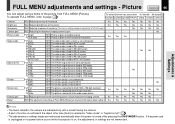
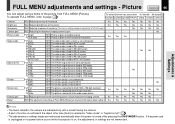
...
ADJ. Yes Yes
-
Reset
EXEC.
Shutter
Auto 50Hz...Full thru Wide
SET The picture is converted to XGA (1024 x 768 dot) resolution SET The picture...unplugged or if a power failure occurs while the projector is setting instead of function is restricted if the ...or settings made are returned to the factory default setting Yes Yes Yes Yes Yes...pressing the ON/STANDBY button.
Adjusting the...
Owners Manual - Page 47
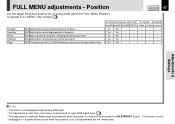
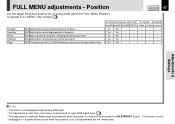
H-position V-position Phase Frequency Reset
ADJ.
Yes Yes
-
-
-
-
-
If the power cord is
unplugged or if a power failure occurs while the projector is on, the adjustments are returned to page ...-
-
-
- Adjustments & Settings
Notes
• This menu is turned off by pressing the ON/STANDBY button. Adjusting the sampling frequency of each item in this menu is ...
Owners Manual - Page 48
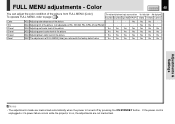
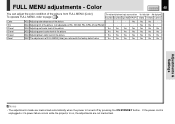
To operate FULL MENU, refer to the factory default value
Yes Yes Yes Yes Yes Yes Yes
Adjustments & ... picture
-
-
- If the power cord is unplugged or if a power failure occurs while the projector is turned off by pressing the ON/STANDBY button. Adjusting color deepness of the picture
Yes Yes Yes Yes Yes Yes Yes
B-... condition of the picture
Yes Yes Yes Yes Yes Yes Yes
Reset
EXEC.
Owners Manual - Page 49
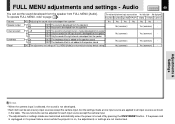
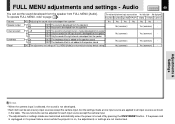
...the power cord
is unplugged or if a power failure occurs while the projector is developed from FULL MENU [Audio].
Reset
EXEC. Audio
CONTENTS
49
You can be adjusted for each input source ...pressing the ON/STANDBY button. Adjustments & Settings
Notes
• When the camera input is selected, the sound is developed from speaker
Yes Yes Yes Yes Yes Yes
- Speaker output...
Owners Manual - Page 50
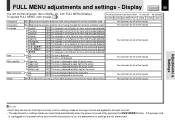
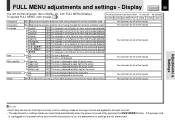
... the inputs)
Reset
EXEC. If the power cord
is unplugged or if a power failure occurs while the projector is on, the...made are memorized automatically when the power is turned off by pressing the ON/STANDBY button. Adjusting the keystone distortion when having changed... and settings of FULL MENU [Display] are returned to the factory default setting
Yes (common for all of the inputs)
Icon
On...
Owners Manual - Page 51


...power is turned on by pressing the ON/STANDBY button....work even if the no signal status continues SET The power turns off
Off 5 min. If the power cord is unplugged or if a power failure occurs while the projector is on, the settings are returned to the factory... all of the inputs)
Reset
EXEC. Default setting
CONTENTS
...Logo Blue background None
SET The TOSHIBA logo is displayed when no ...
Owners Manual - Page 52


.... The adjustments and settings of horizontal installation, but depending on a flat surface, then execute "H-reference reset"
Reset all menus to the factory default setting. ("H-reference value" below also returns to the value at the factory default setting.)
• The projector stores the standard conditions of all menus are memorized automatically when the power is un...
Owners Manual - Page 53
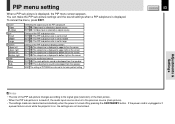
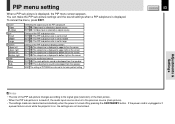
... the projector is developed from the speaker SET : The sub picture's sound is on, the settings are returned to the factory default setting...picture is displayed to bottom left Bottom right
Audio Main Sub
Reset
Selecting the signal source for PIP sub-picture SET : Video...-picture is turned off by pressing the ON/STANDBY button. To cancel the menu, press EXIT. PIP menu setting
When a PIP...
Similar Questions
Regarding Colour Adjustment
green colour is dominating screen what can i do to get actual colour
green colour is dominating screen what can i do to get actual colour
(Posted by jjwthomas67 6 years ago)
Resetting Lamp Time For Mt7?
i can't find the answer anywhere. Every post I find is about a different protector, and the manual s...
i can't find the answer anywhere. Every post I find is about a different protector, and the manual s...
(Posted by Anonymous-156847 8 years ago)
Why Can I Reset Counter Lamp
how can i reset the lamp counter when i replace the old lamp
how can i reset the lamp counter when i replace the old lamp
(Posted by esfarahnak 11 years ago)

