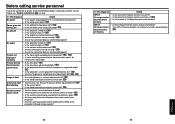Toshiba TDP T91 Support Question
Find answers below for this question about Toshiba TDP T91 - WXGA DLP Projector.Need a Toshiba TDP T91 manual? We have 1 online manual for this item!
Question posted by jtghwang on March 16th, 2013
No Computer Projection
I turn on the computer and connect it to the projector, but I can only see the projection of the camera.
I can't not project the screen of my computer. I saw the choices, but
it automatically stop at the choice which gives the projection of
the camera. I do not know how to make the choice to project
the computer.
Current Answers
Related Toshiba TDP T91 Manual Pages
Similar Questions
Camera Of Projector Toshiba-tdp-sc25u
Can i use the projection camera of the Toshiba-TDP-SC25U projector for PC or Laptop?
Can i use the projection camera of the Toshiba-TDP-SC25U projector for PC or Laptop?
(Posted by tranlocquangvinh 8 years ago)
Display Error
As soon as i start my DLP Projector - Standby LED , Fan LED , Lamp LED become Green and all fans are...
As soon as i start my DLP Projector - Standby LED , Fan LED , Lamp LED become Green and all fans are...
(Posted by sjp007 11 years ago)
The Camera On My Toshiba Tdp-t91 Projector Is Reading The Papers Sideways. Help
(Posted by jaxswish 11 years ago)
Where Is The Authorised Service Centre For Toshiba -tw 355 Dlp Projector
Hello, I am Jayaraman, Training Officer from Central Training Institute for Instructors, Govt.of Ind...
Hello, I am Jayaraman, Training Officer from Central Training Institute for Instructors, Govt.of Ind...
(Posted by ctijairam 11 years ago)
Unit Price
a neighbor of mine isupgrading to a new projector. wants to sell me their Toshiba TDP S20 SVGA DLP P...
a neighbor of mine isupgrading to a new projector. wants to sell me their Toshiba TDP S20 SVGA DLP P...
(Posted by kingjafeejoe 12 years ago)