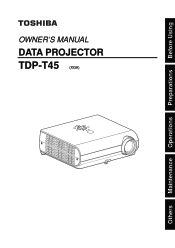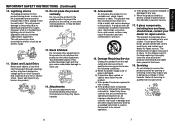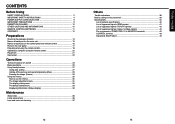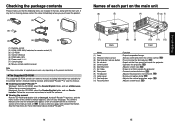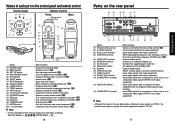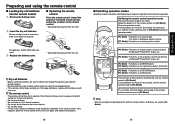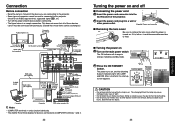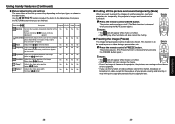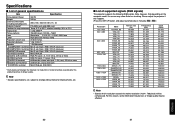Toshiba TDP-T45U Support Question
Find answers below for this question about Toshiba TDP-T45U - XGA DLP Projector.Need a Toshiba TDP-T45U manual? We have 1 online manual for this item!
Question posted by salinaslight on November 14th, 2011
Ceiling Mount 21 ' Need To Order
The person who posted this question about this Toshiba product did not include a detailed explanation. Please use the "Request More Information" button to the right if more details would help you to answer this question.
Current Answers
Related Toshiba TDP-T45U Manual Pages
Similar Questions
Toshiba Projector Tdp-t45 Ceiling Mounted Will Not Turn Off With Remote
(Posted by office85799 10 years ago)
I Need A Toshiba Projector Tdp-s8 Service Manual Please
I need a Toshiba projector TDP-S8 service manual please
I need a Toshiba projector TDP-S8 service manual please
(Posted by efolan 10 years ago)
Display Error
As soon as i start my DLP Projector - Standby LED , Fan LED , Lamp LED become Green and all fans are...
As soon as i start my DLP Projector - Standby LED , Fan LED , Lamp LED become Green and all fans are...
(Posted by sjp007 11 years ago)
Where Is The Authorised Service Centre For Toshiba -tw 355 Dlp Projector
Hello, I am Jayaraman, Training Officer from Central Training Institute for Instructors, Govt.of Ind...
Hello, I am Jayaraman, Training Officer from Central Training Institute for Instructors, Govt.of Ind...
(Posted by ctijairam 11 years ago)
Toshiba Projector Tdp - T95 Power Protect.
How to fix toshiba projector TDP -T95,power will stand by after 30 second and appears fan symbol on ...
How to fix toshiba projector TDP -T95,power will stand by after 30 second and appears fan symbol on ...
(Posted by aminfinafia82 11 years ago)