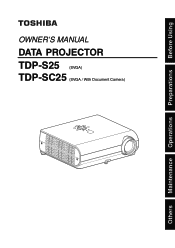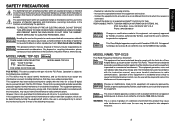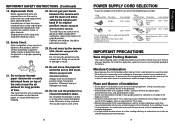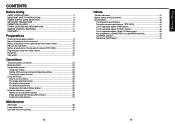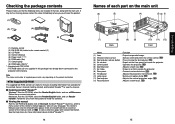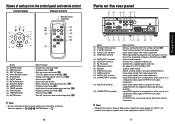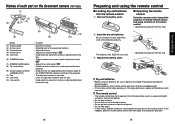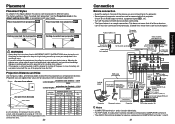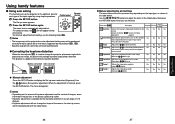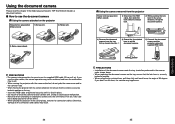Toshiba TDP-SC25 Support Question
Find answers below for this question about Toshiba TDP-SC25.Need a Toshiba TDP-SC25 manual? We have 2 online manuals for this item!
Question posted by pedrguzm on December 29th, 2011
Me Capta La Laptop Y Luego Dice Sin Imagen Cuando Lo Conecto
The person who posted this question about this Toshiba product did not include a detailed explanation. Please use the "Request More Information" button to the right if more details would help you to answer this question.
Current Answers
Related Toshiba TDP-SC25 Manual Pages
Similar Questions
Camera Of Projector Toshiba-tdp-sc25u
Can i use the projection camera of the Toshiba-TDP-SC25U projector for PC or Laptop?
Can i use the projection camera of the Toshiba-TDP-SC25U projector for PC or Laptop?
(Posted by tranlocquangvinh 8 years ago)
'no Signal' Connecting Toshiba Tdp S20 To Laptop
I have connected my Toshiba TDP S20 to my laptop (checked all cables are inserted correctly) but it ...
I have connected my Toshiba TDP S20 to my laptop (checked all cables are inserted correctly) but it ...
(Posted by peakpmgmt 8 years ago)
I Can't Extend Monitor Using Windows Xp On Laptop.
Purchased this and went to install only to find out that I cannot get the monitor to extend. I watch...
Purchased this and went to install only to find out that I cannot get the monitor to extend. I watch...
(Posted by tab22rocks 11 years ago)
How To Get The Image To Project From The Computer To The Screen.
I have selected the projector as the "2" image and the computer laptop as the "1" image but the only...
I have selected the projector as the "2" image and the computer laptop as the "1" image but the only...
(Posted by ronrolla 11 years ago)
Mysterious Lock
im trying to input my projector to my t.v., but it seems that it has some sort of lock because not a...
im trying to input my projector to my t.v., but it seems that it has some sort of lock because not a...
(Posted by Anonymous-83776 11 years ago)