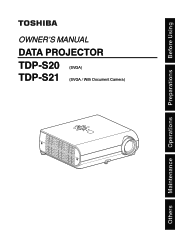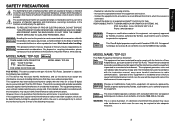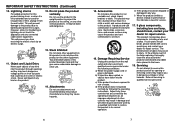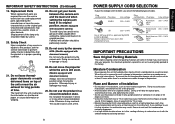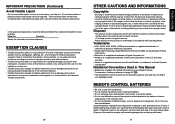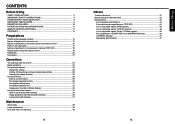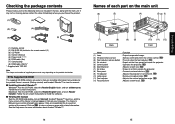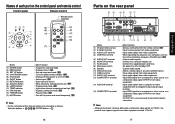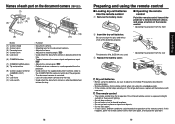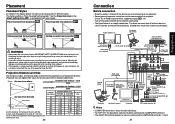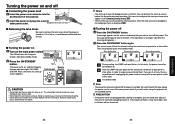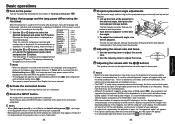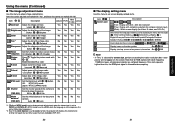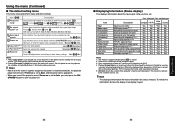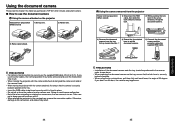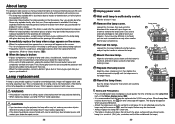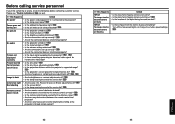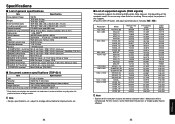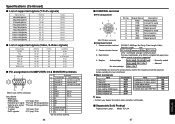Toshiba TDP S20 Support Question
Find answers below for this question about Toshiba TDP S20 - SVGA DLP Projector.Need a Toshiba TDP S20 manual? We have 1 online manual for this item!
Question posted by goBla on September 28th, 2014
How To Reset A Toshiba Tdp-sb20 Projector Lamp Timer
The person who posted this question about this Toshiba product did not include a detailed explanation. Please use the "Request More Information" button to the right if more details would help you to answer this question.
Current Answers
Related Toshiba TDP S20 Manual Pages
Similar Questions
'no Signal' Connecting Toshiba Tdp S20 To Laptop
I have connected my Toshiba TDP S20 to my laptop (checked all cables are inserted correctly) but it ...
I have connected my Toshiba TDP S20 to my laptop (checked all cables are inserted correctly) but it ...
(Posted by peakpmgmt 8 years ago)
Projector Lamp
Replaced lamp and cleaned filters. The projector powers on then shuts itself down. Only trouble ligh...
Replaced lamp and cleaned filters. The projector powers on then shuts itself down. Only trouble ligh...
(Posted by doncundiff 10 years ago)
Fan Error Shuts Down Tdp-90 Projector
A few seconds after the projector starts up, a fan error symbol appears and the lamp shuts down. I r...
A few seconds after the projector starts up, a fan error symbol appears and the lamp shuts down. I r...
(Posted by catcvd 11 years ago)
Unit Price
a neighbor of mine isupgrading to a new projector. wants to sell me their Toshiba TDP S20 SVGA DLP P...
a neighbor of mine isupgrading to a new projector. wants to sell me their Toshiba TDP S20 SVGA DLP P...
(Posted by kingjafeejoe 12 years ago)