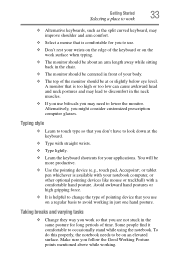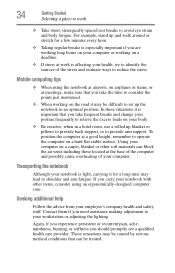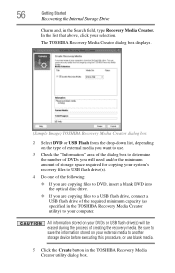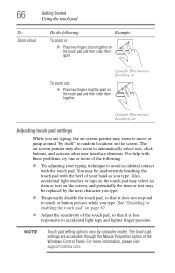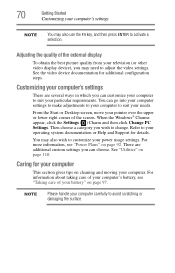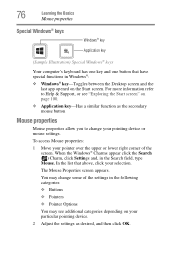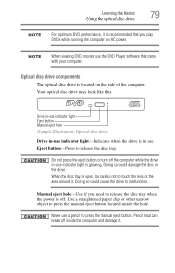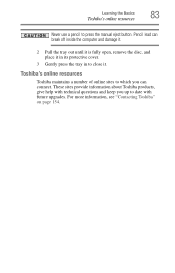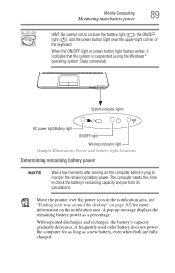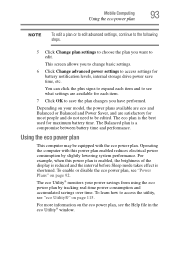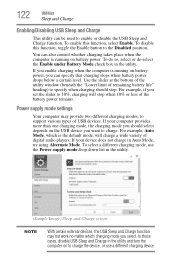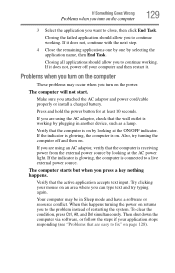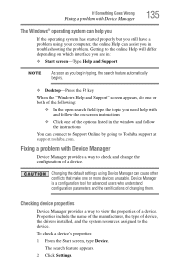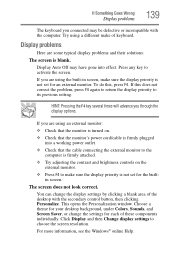Toshiba Satellite S855-S5378 Support Question
Find answers below for this question about Toshiba Satellite S855-S5378.Need a Toshiba Satellite S855-S5378 manual? We have 1 online manual for this item!
Question posted by irishbanua on May 28th, 2014
Hi, Need Help. My S855-s5170 Touchpad And Cursor Button Are Not Working.
tried also to use the wireless mouse but to no avail. don't have the manual with me so ia have no idea what to do about it. any suggestions? thank you.
Current Answers
Related Toshiba Satellite S855-S5378 Manual Pages
Similar Questions
Need Help Tips Tricks Or Whatever For My Toshiba Satellite L305d-s5974
It will not start-up from a black screen and the power button does nothing except power it back on a...
It will not start-up from a black screen and the power button does nothing except power it back on a...
(Posted by r00tl3gg3r 8 years ago)
How To Restore A Toshiba S855-s5378 Back To Factory
(Posted by SPbzeph 9 years ago)
Toshiba Satellite L755-s5170 Touchpad Does Not Work
(Posted by sanyoricha 9 years ago)
Ethernet Cable
what ethernet cable do I need. standard cat 5 will not work
what ethernet cable do I need. standard cat 5 will not work
(Posted by genesnyder114 10 years ago)
Toshiba Satellite S855-s5378 Hdmi Trouble.
I updated windows 8, I installed the graphics drivers toshiba had from their site and still the HDMI...
I updated windows 8, I installed the graphics drivers toshiba had from their site and still the HDMI...
(Posted by krazyblade 11 years ago)