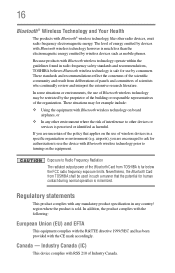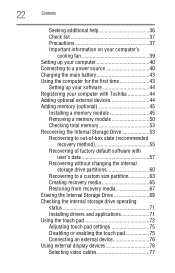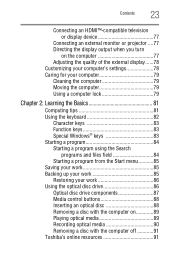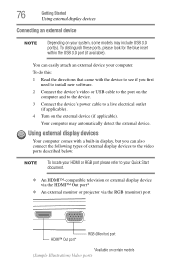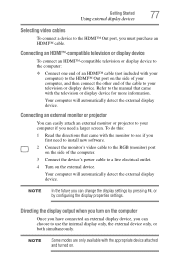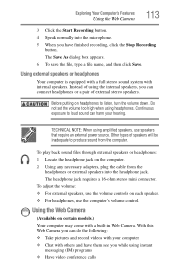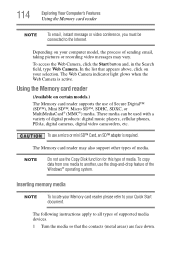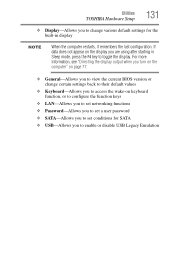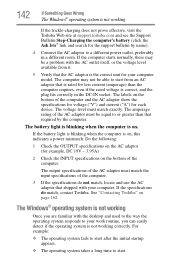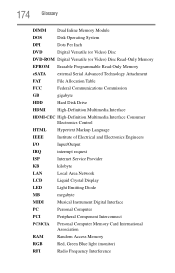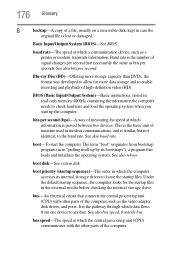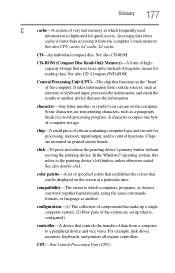Toshiba Satellite S855D-S5253 Support Question
Find answers below for this question about Toshiba Satellite S855D-S5253.Need a Toshiba Satellite S855D-S5253 manual? We have 1 online manual for this item!
Question posted by gaylonmc on June 27th, 2013
Kerv, I Know It Has Video Outputs But If It Has Inputs How Do You Use Them.
The person who posted this question about this Toshiba product did not include a detailed explanation. Please use the "Request More Information" button to the right if more details would help you to answer this question.
Requests for more information
Request from TommyKervz on June 27th, 2013 12:31 AM
Greetings again Gaylomc - Do you wish to know how to use the Video ouput ports or 1) If it has Video Input ports and 2) How to use the video input ports if they are there?
If my computer has video INPUT or INPUTS how do i access them?
Greetings again Gaylomc - Do you wish to know how to use the Video ouput ports or 1) If it has Video Input ports and 2) How to use the video input ports if they are there?
Responses to this request
Response submitted June 27th, 2013 12:34 AMIf my computer has video INPUT or INPUTS how do i access them?
Current Answers
Answer #1: Posted by TommyKervz on June 27th, 2013 12:52 AM
Hi again - I have not tried either but I have recently learned that both the VGA port and the HDMI port can also act as video input ports with the use of certain softwares (eg. connecting a computer box to your laptop using the VGA to VGA cable or the HDMI cable like wise - the same is said to also work with PS3s aswell). I wish I could have been of more help on this which I understand to be what you wished to know in the first place :(
Related Toshiba Satellite S855D-S5253 Manual Pages
Similar Questions
Increasing Dedicated Video Ram? (intel Hd Graphics - Satellite C875-s7304)
My Toshiba Satellite C875-S7304 laptop has Intel HD Graphics 4000 and since i bought it i have upgra...
My Toshiba Satellite C875-S7304 laptop has Intel HD Graphics 4000 and since i bought it i have upgra...
(Posted by Anonymous-155077 8 years ago)
How To Reset Toshiba Laptop Satellite C50-a546 Bios Password
How To Reset Toshiba Laptop Satellite c50-a546 Bios Password
How To Reset Toshiba Laptop Satellite c50-a546 Bios Password
(Posted by mohmoh1980 9 years ago)
Does This Computer Have External Video Input
(Posted by gaylonmc 10 years ago)
I Am Using Toshiba Satellite C650 - 15m And I Cant Access The Bluetooth..
I am using Toshiba Satellite C650 - 15m and i cant access the bluetooth how can i use bluetooth in m...
I am using Toshiba Satellite C650 - 15m and i cant access the bluetooth how can i use bluetooth in m...
(Posted by afifamajeed 11 years ago)
Toshiba Laptop Satellite L355-s7915
how to reset the bios password on toshiba laptop satellite L355-s7915
how to reset the bios password on toshiba laptop satellite L355-s7915
(Posted by pctechniciandallas 12 years ago)