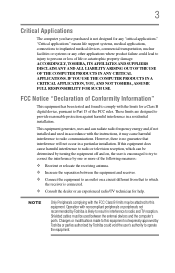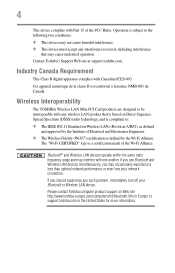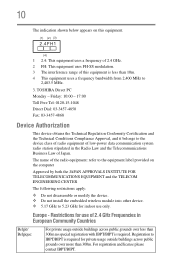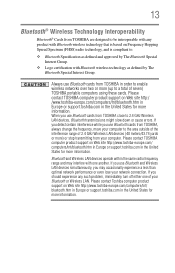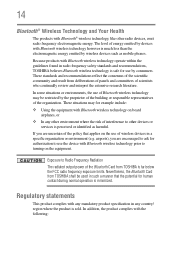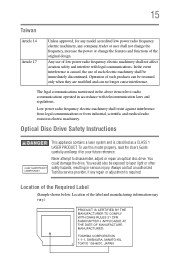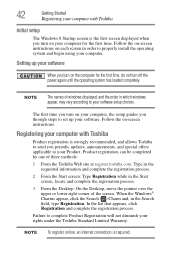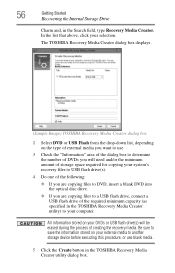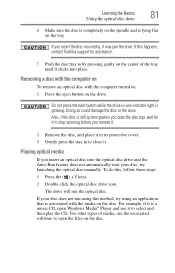Toshiba Satellite S855D-S5120 Support Question
Find answers below for this question about Toshiba Satellite S855D-S5120.Need a Toshiba Satellite S855D-S5120 manual? We have 1 online manual for this item!
Question posted by bassplayer39 on September 2nd, 2014
Toshiba Satellite S855d-s5120 Password Required When I Turn It On
The person who posted this question about this Toshiba product did not include a detailed explanation. Please use the "Request More Information" button to the right if more details would help you to answer this question.
Current Answers
Answer #1: Posted by TommyKervz on September 3rd, 2014 1:08 AM
To remove bios password watch the video below for instructions
http://m.youtube.com/watch?v=dd06-tVVq8I
To remove the admin password. You will have reinstall your operating system
http://m.youtube.com/watch?v=dd06-tVVq8I
To remove the admin password. You will have reinstall your operating system
Related Toshiba Satellite S855D-S5120 Manual Pages
Similar Questions
Comment Refaire Le Système De La Toshiba Satellite S855d-s5120 Avec Une Clé
BonjourJ souhaite savoir comment refaire le système de la Toshiba Satellite S855D-S5120 avec la...
BonjourJ souhaite savoir comment refaire le système de la Toshiba Satellite S855D-S5120 avec la...
(Posted by kamgainh 2 years ago)
The Bluetooth
Need a Bluetooth drive in my labtop Version Toshiba Satellite 20S855D-S5120
Need a Bluetooth drive in my labtop Version Toshiba Satellite 20S855D-S5120
(Posted by wadylknwnsan0 2 years ago)
I Am Unable To Find Drivers For My Network Devices. Can You Help?
I installed Windows 7 on my S855D-S5120 laptop and am missing the Ethernet Controller, Network Contr...
I installed Windows 7 on my S855D-S5120 laptop and am missing the Ethernet Controller, Network Contr...
(Posted by stecktodd 9 years ago)
How To Reset Password After Turning Laptop On A215-s5808
(Posted by honeyboysgirl 10 years ago)
Toshiba Satellite S855d S5120 Connect To A Projector
Connect to a projector not working in windows 7 not finding the drivers for the HDMI some one can he...
Connect to a projector not working in windows 7 not finding the drivers for the HDMI some one can he...
(Posted by youaskwecreate 11 years ago)