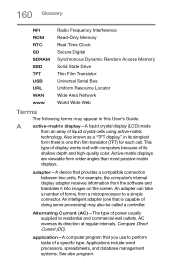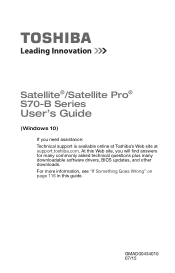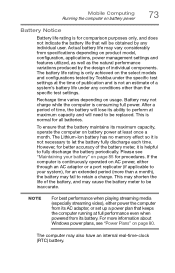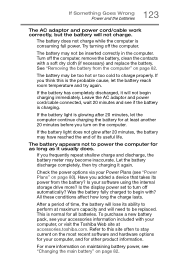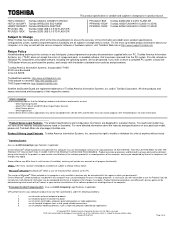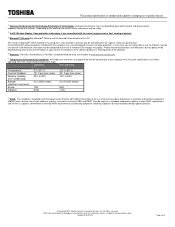Toshiba Satellite S75-B7316 Support Question
Find answers below for this question about Toshiba Satellite S75-B7316.Need a Toshiba Satellite S75-B7316 manual? We have 5 online manuals for this item!
Question posted by henrydm3 on January 19th, 2018
Ac Adapter Replacement
I recently purchased an a.c. adapter from Amazon for my Satellite S75-B7316. The adapter model is ZPA5181E-AC3, is it safe to use. Thanks in advance for your help.
Current Answers
Related Toshiba Satellite S75-B7316 Manual Pages
Similar Questions
How To Reset Toshiba Laptop Satellite C50-a546 Bios Password
How To Reset Toshiba Laptop Satellite c50-a546 Bios Password
How To Reset Toshiba Laptop Satellite c50-a546 Bios Password
(Posted by mohmoh1980 9 years ago)
Toshiba Satellite Ac Adapter
3mm pin size seems to be to big and a 2.5mm size is to small, I've ordered 2 ac power cords and neit...
3mm pin size seems to be to big and a 2.5mm size is to small, I've ordered 2 ac power cords and neit...
(Posted by rob1treez 9 years ago)
The Laptopo Goes Off When Ac Adapter Is Connected
The toshiba works fine when the battery is with charge. when I connect the ac adapter, the Laptop g...
The toshiba works fine when the battery is with charge. when I connect the ac adapter, the Laptop g...
(Posted by martinperez2007 11 years ago)
I Just Received A New Ac Adapter That I Order For My Laptop (toshiba) The Adapte
adapter is quite larger than the old one, is this one ok
adapter is quite larger than the old one, is this one ok
(Posted by hicksvanessa 12 years ago)
Need New Ac Adapter Cord A25-s307
(Posted by Anonymous-37714 12 years ago)