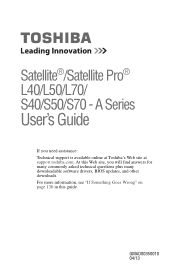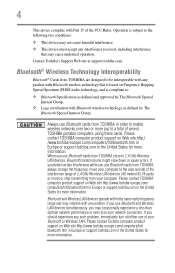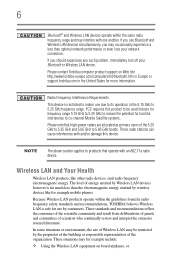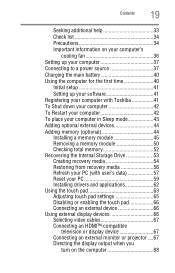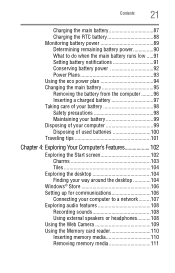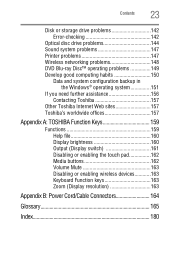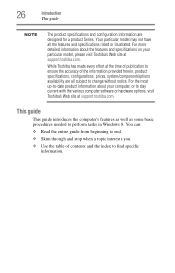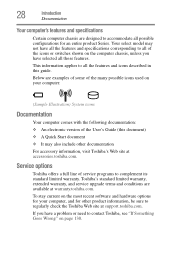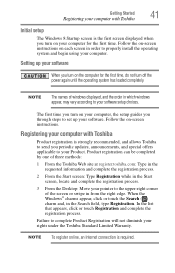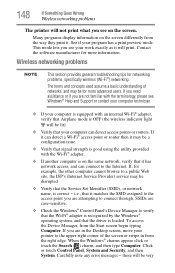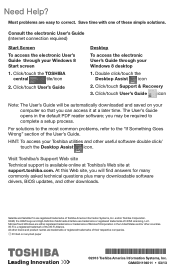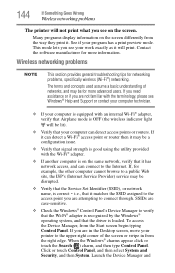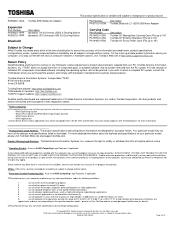Toshiba Satellite S55t-A5136 Support Question
Find answers below for this question about Toshiba Satellite S55t-A5136.Need a Toshiba Satellite S55t-A5136 manual? We have 4 online manuals for this item!
Question posted by rogersp11 on April 21st, 2020
Driver Para Camara Web, Mi Camara No Funciona
Current Answers
Answer #1: Posted by Troubleshooter101 on April 21st, 2020 2:44 PM
There are so many reasons why this may occur, so we'll cover all approach angles in order to help you. If you need to fix the Toshiba webcam, check the steps below.
Please check this link for reference:-
https://windowsreport.com/fix-toshiba-webcam/
Thanks
Please respond to my effort to provide you with the best possible solution by using the "Acceptable Solution" and/or the "Helpful" buttons when the answer has proven to be helpful. Please feel free to submit further info for your question, if a solution was not provided. I appreciate the opportunity to serve you!
Troublshooter101
Related Toshiba Satellite S55t-A5136 Manual Pages
Similar Questions
How To Reset Toshiba Laptop Satellite c50-a546 Bios Password
web camera device on toshiba Satellite L840 Series doesnt detected..when i check in device manager t...
i download all the drivers dor bluetooth but any one works. i descompressed the drvers like all the ...
how to reset the bios password on toshiba laptop satellite L355-s7915