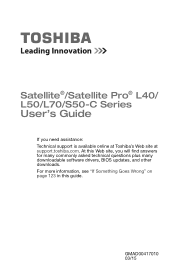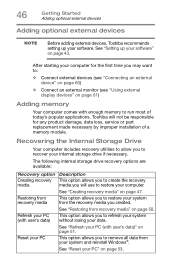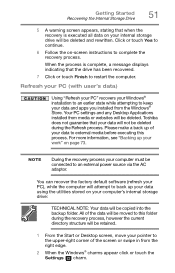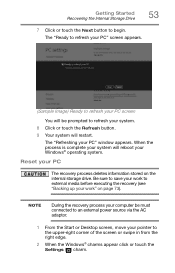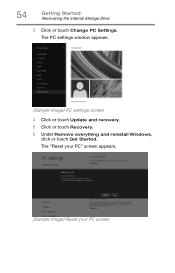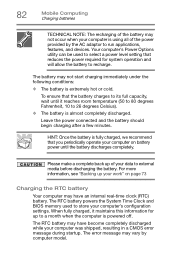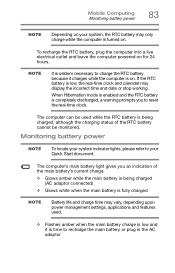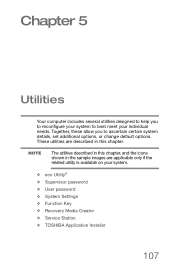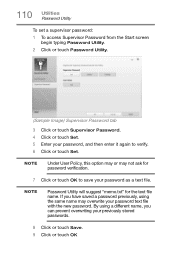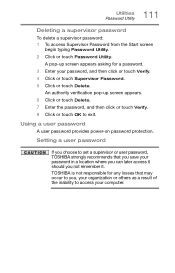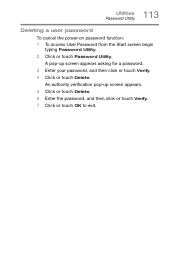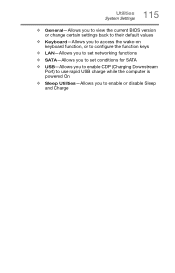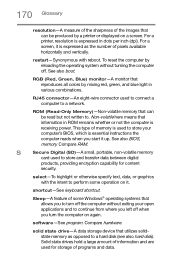Toshiba Satellite S55-C5274 Support Question
Find answers below for this question about Toshiba Satellite S55-C5274.Need a Toshiba Satellite S55-C5274 manual? We have 3 online manuals for this item!
Question posted by benrogers2010 on May 22nd, 2017
How Do I Factory Reset To Factory Defaultsfrom Admin Bios Password Lockout Sreen
hi recently bought a s55-c5274 at a swap meet. and #ÃA533;� bios lock wontalow me to get to get to boot menu. is there a way?
Current Answers
Related Toshiba Satellite S55-C5274 Manual Pages
Similar Questions
How To Reset Bios Password On My Toshiba Satellite C55-a5387 Windows 8
i need to restart bios password on my toshiba satellite C55-A5387 windows 8 or backdoor password ple...
i need to restart bios password on my toshiba satellite C55-A5387 windows 8 or backdoor password ple...
(Posted by jourmandc 8 years ago)
How To Reset Toshiba Laptop Satellite C50-a546 Bios Password
How To Reset Toshiba Laptop Satellite c50-a546 Bios Password
How To Reset Toshiba Laptop Satellite c50-a546 Bios Password
(Posted by mohmoh1980 9 years ago)
How To Reset Bios Password On Toshiba Laptop Satellite M505-s4940
(Posted by Palgraha 10 years ago)
How Do I By Pass A Bios Password On A Toshiba Satellite A305
(Posted by catrinabishop 11 years ago)