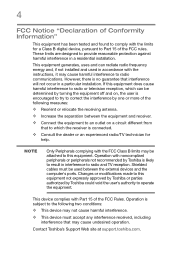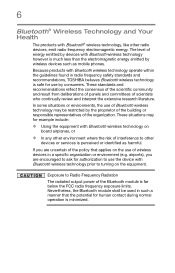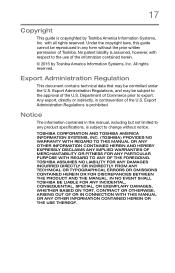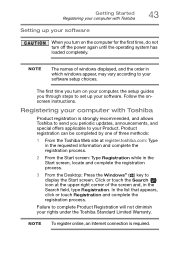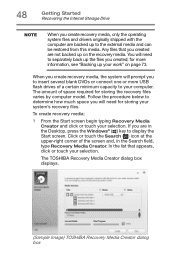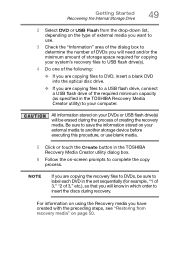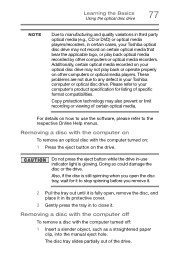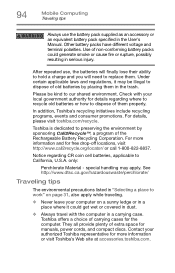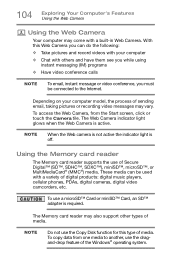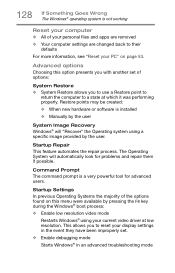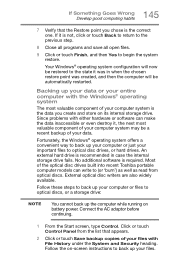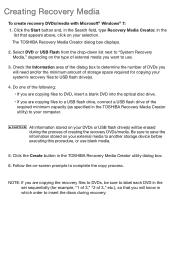Toshiba Satellite S55-C5274 Support Question
Find answers below for this question about Toshiba Satellite S55-C5274.Need a Toshiba Satellite S55-C5274 manual? We have 3 online manuals for this item!
Question posted by kcantrell on May 20th, 2016
Why Can't I Find The Manual For The Toshiba Satellite S55-c5274? The Ones Liste
Current Answers
Answer #1: Posted by BusterDoogen on May 20th, 2016 12:37 PM
I hope this is helpful to you!
Please respond to my effort to provide you with the best possible solution by using the "Acceptable Solution" and/or the "Helpful" buttons when the answer has proven to be helpful. Please feel free to submit further info for your question, if a solution was not provided. I appreciate the opportunity to serve you
Related Toshiba Satellite S55-C5274 Manual Pages
Similar Questions
hi recently bought a s55-c5274 at a swap meet. and #ÃA533;� bios lock wontalow...
My laptop upgraded o s to Windows 10 recently from 8.1 (Original O.S. was 8 at the time of purchase....
I recently upgraded my TOSHIBA Satellite C55-B5350 with windows 7 pro to windows 10 pro. TOSHIBA "Se...