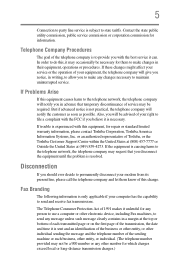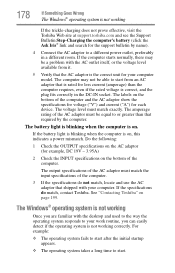Toshiba Satellite R845-S80 Support Question
Find answers below for this question about Toshiba Satellite R845-S80.Need a Toshiba Satellite R845-S80 manual? We have 1 online manual for this item!
Question posted by mali1720 on January 4th, 2014
How Much Time Required For Charge The Battery
The person who posted this question about this Toshiba product did not include a detailed explanation. Please use the "Request More Information" button to the right if more details would help you to answer this question.
Current Answers
Related Toshiba Satellite R845-S80 Manual Pages
Similar Questions
Satellite R845-s80
My laptop Satellite R845-s80 BLANK SCREEN when I boot
My laptop Satellite R845-s80 BLANK SCREEN when I boot
(Posted by cibaku 8 years ago)
Toshiba R845-s80 Milk Spill On Keyboard
Milk has been spilled on the keyboard, What steps should be taken?
Milk has been spilled on the keyboard, What steps should be taken?
(Posted by tchamness24739 10 years ago)
How To Replace Top Cover For Toshiba R845-s85 14.0-inch Led Laptop - Graphite B
my laptop top cover is broken, I need replace a top cover or casing what ever. what shall i do?
my laptop top cover is broken, I need replace a top cover or casing what ever. what shall i do?
(Posted by janetfreewae 10 years ago)
Charge Battery How Long
How long does it take to charge the battery
How long does it take to charge the battery
(Posted by Anonymous-92575 11 years ago)
Charge Time For The Battery
How long does it take to fully charge the battery after the laptop shuts down because of a low batte...
How long does it take to fully charge the battery after the laptop shuts down because of a low batte...
(Posted by dmcginnis18 11 years ago)