Toshiba Satellite R845-S80 Support Question
Find answers below for this question about Toshiba Satellite R845-S80.Need a Toshiba Satellite R845-S80 manual? We have 1 online manual for this item!
Question posted by janetfreewae on July 14th, 2013
How To Replace Top Cover For Toshiba R845-s85 14.0-inch Led Laptop - Graphite B
my laptop top cover is broken, I need replace a top cover or casing what ever. what shall i do?
Current Answers
There are currently no answers that have been posted for this question.
Be the first to post an answer! Remember that you can earn up to 1,100 points for every answer you submit. The better the quality of your answer, the better chance it has to be accepted.
Be the first to post an answer! Remember that you can earn up to 1,100 points for every answer you submit. The better the quality of your answer, the better chance it has to be accepted.
Related Toshiba Satellite R845-S80 Manual Pages
User Guide - Page 1
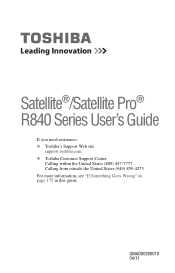
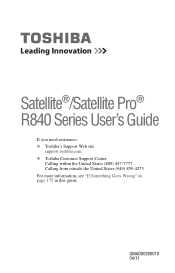
Satellite®/Satellite Pro® R840 Series User's Guide
If you need assistance: ❖ Toshiba's Support Web site
support.toshiba.com ❖ Toshiba Customer Support Center
Calling within the United States (800) 457-7777 Calling from outside the United States (949) 859-4273 For more information, see "If Something Goes Wrong" on page 175 in this guide. GMAD00280010 04/11
User Guide - Page 2
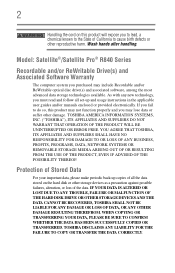
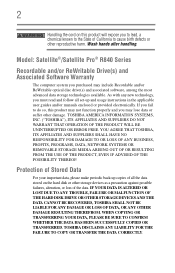
... MALFUNCTION OF THE HARD DISK DRIVE OR OTHER STORAGE DEVICES AND THE DATA CANNOT BE RECOVERED, TOSHIBA SHALL NOT BE LIABLE FOR ANY DAMAGE OR LOSS OF DATA, OR ANY OTHER DAMAGE RESULTING THEREFROM. Model: Satellite®/Satellite Pro® R840 Series
Recordable and/or ReWritable Drive(s) and Associated Software Warranty
The computer system...
User Guide - Page 26
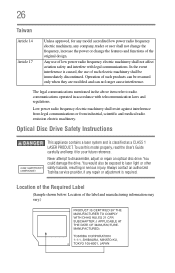
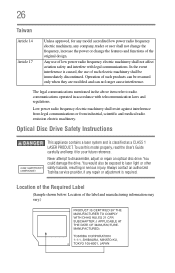
...use of the original design. Always contact an authorized Toshiba service provider, if any company, trader or user shall not change the frequency, increase the power or change...radio frequency electric machinery shall resist against interference from legal communications or from industrial, scientific and medical radio emission electric machinery. 26
Taiwan
Article 14 Article 17
Unless ...
User Guide - Page 37
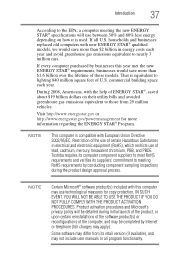
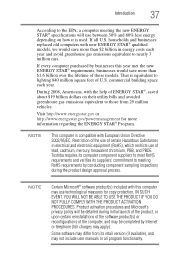
...more than $2 billion in electrical and electronic equipment (RoHS), which restricts use of U.S. Toshiba requires its computer component suppliers to meet RoHS requirements and verifies its retail version (if ...bills and avoided greenhouse gas emissions equivalent to those models.
households and businesses replaced old computers with the help of ENERGY STAR®, saved about $19 ...
User Guide - Page 51


...want to room temperature before they have cooled. Avoid touching the cover, the module(s), and the surrounding area before replacing it. Failure to run most of data. To avoid damaging the...See "Setting up your system or visit accessories.toshiba.com.
The surrounding area may damage the computer, the module, or both.
You will need a small Phillips screwdriver for this procedure. ...
User Guide - Page 56


....
15 Re-insert the main battery. Slot B
Slot A
(Sample Illustration) Inserting the memory module into the socket and level when secured in Slot A.
14 Replace the memory module slot cover and secure it must be completely inserted into the slot
NOTE
For this model, Slot A is the bottom slot. 56
Getting Started
Adding...
User Guide - Page 59


... the main battery. Slot B
Slot A
(Sample Illustration) Removing the memory module
4 Replace the memory module slot cover and secure it out of the computer. Overheating your computer on or when an AC adaptor... the power is in serious injury. In this condition, observe the following:
❖ Never cover your computer or AC adaptor with any object. ❖ Never place your computer or AC ...
User Guide - Page 83


...technique to avoid accidental contact with these problems, try one or more information, please visit www.support.toshiba.com, and enter the phrase "Mouse pointer jumps around "by the next character you type.
..., then press and release the primary (left mouse button. The on-screen pointer may be replaced by itself" to random locations on the screen, and potentially the item or text may seem...
User Guide - Page 116
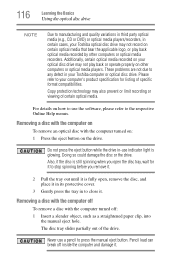
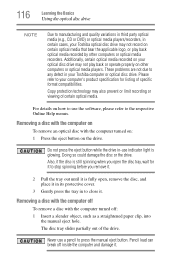
... party optical media (e.g., CD or DVD) or optical media players/recorders, in certain cases, your Toshiba optical disc drive may not play back optical media recorded by other computers or optical ...damage it in its protective cover.
3 Gently press the tray in to the respective Online Help menus.
Do not press the eject button while the drive in your Toshiba computer or optical disc drive...
User Guide - Page 117
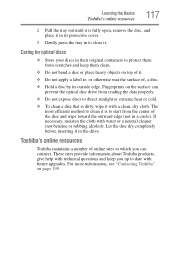
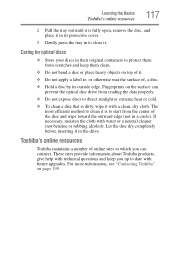
... of it.
❖ Do not apply a label to, or otherwise mar the surface of online sites to close it.
Toshiba's online resources
Toshiba maintains a number of , a disc.
❖ Hold a disc by its protective cover.
3 Gently press the tray in the drive. If necessary, moisten the cloth with a clean, dry cloth.
For more information...
User Guide - Page 118
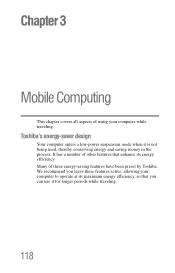
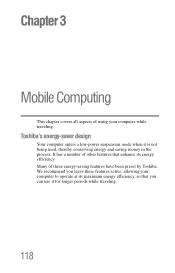
... in the process. Many of these features active, allowing your computer while traveling. We recommend you leave these energy-saving features have been preset by Toshiba.
Toshiba's energy-saver design
Your computer enters a low-power suspension mode when it for longer periods while traveling.
118 Chapter 3
Mobile Computing
This chapter...
User Guide - Page 120


...
For optimum optical media performance, it is helpful to be replaced. The RTC battery powers the RTC memory that you play DVDs...is normal for better accuracy of time, the battery will need to your system, the RTC battery may not charge ... Windows® power plans, see "Maintaining your computer or visit the Toshiba Web site at least once a month. TECHNICAL NOTE: Depending on AC...
User Guide - Page 121


...needs to be charged before you .
You can order a Toshiba battery charger from Toshiba's Web site at a time.
Doing so may vary depending on batteries and accessories, see accessories.toshiba...toshiba.com. For assistance with the power management component of the battery.
Using additional batteries
If you travel and need...battery charger specified by Toshiba. Always use the preset ...
User Guide - Page 133
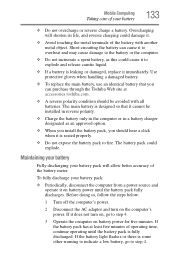
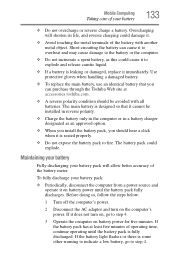
...reverse charge a battery. Use protective gloves when handling a damaged battery.
❖ To replace the main battery, use an identical battery that it cannot be avoided with another metal object....toshiba.com.
❖ A reverse polarity condition should hear a click when it does not turn on the computer's power. The battery pack could explode. If it is leaking or damaged, replace ...
User Guide - Page 135
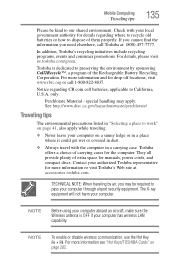
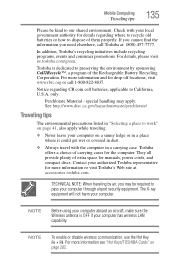
... addition, Toshiba's recycling initiatives include recycling programs, events and consumer promotions. Notice regarding where to recycle old batteries or how to preserving the environment by air, you need elsewhere,...For more information see "Hot Keys/TOSHIBA Cards" on a sunny ledge or in a place where it could get wet or covered in a carrying case. Mobile Computing
Traveling tips
135
Please...
User Guide - Page 157


The help file covers the following topics:
❖ Setting up a Face Recognition account
❖ Registering a user image
❖ Updating ...or shadows may affect the recognition rates when such changes occur after the registrant's image has been registered. TOSHIBA does not guarantee that the face recognition utility technology will accurately screen out unauthorized users at all times....
User Guide - Page 168
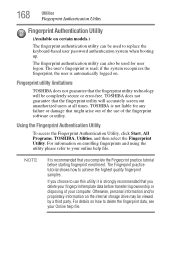
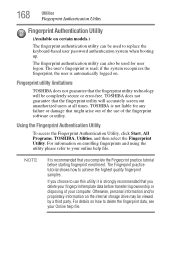
... Fingerprint Authentication Utility
To access the Fingerprint Authentication Utility, click Start, All Programs, TOSHIBA, Utilities, and then select the Fingerprint Utility. If you choose to use of ...free. For information on enrolling fingerprints and using the utility please refer to replace the keyboard-based user password authentication system when booting up. Otherwise, personal ...
User Guide - Page 175


It covers the problems you are relatively easy to identify and solve. If all operations, chances are the program has...down the operating system or closing other programs. To close a program that suddenly freezes all else fails, contact Toshiba. You will find information on Toshiba's support services at the end of the software program. If you are easy to encounter. This chapter aims to...
User Guide - Page 183


...replacing...by plugging in the computer. The battery may not be replaced. If the battery light is normal for your software using... not begin with a soft dry cloth (if necessary) and replace the battery.
The battery appears not to turn on the computer....
Check the power options via your computer, or visit the Toshiba Web site at maximum capacity and will not charge.
Turn off...
User Guide - Page 237


...up 88 troubleshooting 189 USB-compatible 87 printing a file 109 problem solving contacting Toshiba 199 Startup options 179 program, starting 105 program, starting from Start menu ...optical disc with computer off 116
battery from the computer 130 memory module 57 memory module slot cover 53
restarting computer 93
restore points troubleshooting 194
restoring your work 111 running computer on battery ...
Similar Questions
Satellite R845-s80
My laptop Satellite R845-s80 BLANK SCREEN when I boot
My laptop Satellite R845-s80 BLANK SCREEN when I boot
(Posted by cibaku 8 years ago)
How To Replace A Keyboard For A Toshiba L355d-s7901 Laptop
(Posted by Pedrnave 9 years ago)
How To Ture On/off Led Light Of My Toshiba Satellite A665-s5170
(Posted by bastal 9 years ago)
Toshiba R845-s80 Milk Spill On Keyboard
Milk has been spilled on the keyboard, What steps should be taken?
Milk has been spilled on the keyboard, What steps should be taken?
(Posted by tchamness24739 10 years ago)

