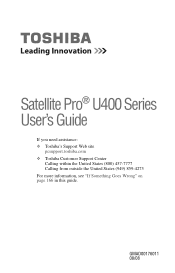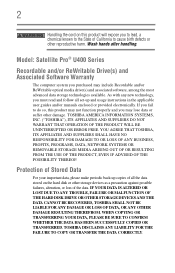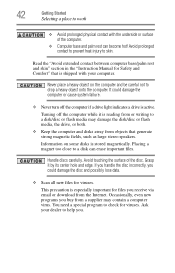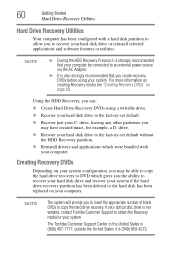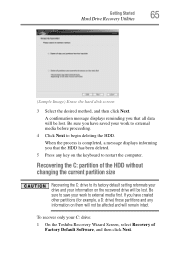Toshiba Satellite Pro U400 Support Question
Find answers below for this question about Toshiba Satellite Pro U400.Need a Toshiba Satellite Pro U400 manual? We have 1 online manual for this item!
Question posted by hotjmaster on December 12th, 2012
How To Recover Ny Pc From Over Heating?
My laptopt is overheated as soon as i start it, and gives noisy blown air from the cooling fans, as if it is overloaded.how do i recover it?
Current Answers
Answer #1: Posted by zerobeamsabre on December 13th, 2012 4:45 AM
If your fans on your laptop are noisy and the laptop shuts down frequently because of heat, then you will need to enlist the aid of a repair person to relpace the fans. Many laptops now are designed to shut down in case of overheating to prevent thermal failure. Try a can of compressed air to blow dust from the fans. You will also need a chill mat (device that a laptop sits on that has cooling fans that blow air into the bottom of the laptop). Both can be found at many retail department stores. Good luck.
Related Toshiba Satellite Pro U400 Manual Pages
Similar Questions
How To Reset Toshiba Laptop Satellite C50-a546 Bios Password
How To Reset Toshiba Laptop Satellite c50-a546 Bios Password
How To Reset Toshiba Laptop Satellite c50-a546 Bios Password
(Posted by mohmoh1980 9 years ago)
How To Change The Cooling Fan Of Toshiba Laptop Model No. A665-s5186
(Posted by sayedhashmatali 9 years ago)
Toshiba Laptop - Satellite L355d-s7815 - Overheated And Won't Light Up.
After the laptop powered down it will not light up when the power switch is pushed and held. Is ther...
After the laptop powered down it will not light up when the power switch is pushed and held. Is ther...
(Posted by carlmr 10 years ago)
Toshiba Satellite P850 040 Cooling Fan
Hello, I like to play games on my computer and I have a toshiba Satellite P750 and it shuts it's se...
Hello, I like to play games on my computer and I have a toshiba Satellite P750 and it shuts it's se...
(Posted by jasonsymons019 11 years ago)
Toshiba Laptop Satellite L355-s7915
how to reset the bios password on toshiba laptop satellite L355-s7915
how to reset the bios password on toshiba laptop satellite L355-s7915
(Posted by pctechniciandallas 12 years ago)