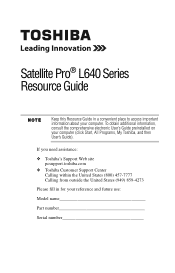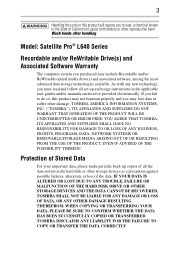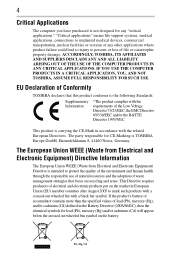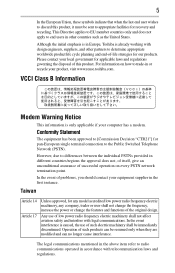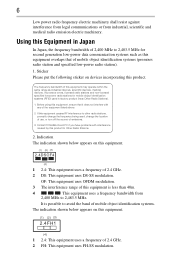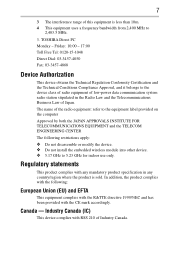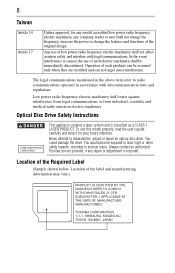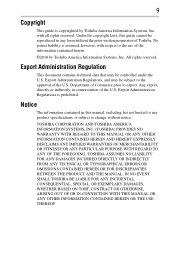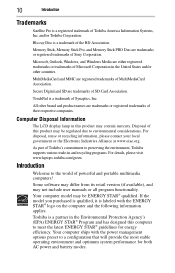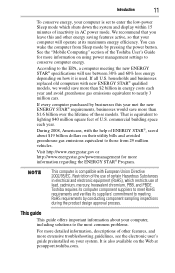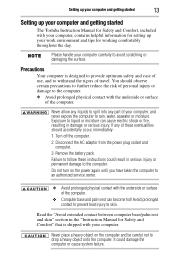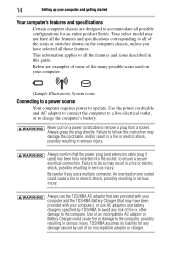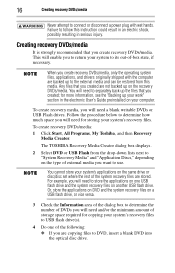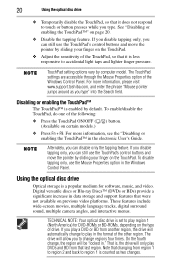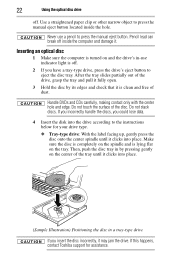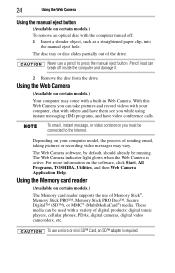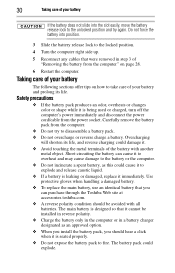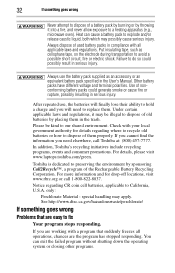Toshiba Satellite Pro L640 Support Question
Find answers below for this question about Toshiba Satellite Pro L640.Need a Toshiba Satellite Pro L640 manual? We have 1 online manual for this item!
Question posted by Deepak35 on November 26th, 2012
Toshiba L640 Bios Setup Key
Toshiba l640 bios setup key
Current Answers
Answer #1: Posted by answer61674 on March 6th, 2020 9:07 PM
- When yoo're logged in to Windows, keep pressing SHIFT key and click on power -> shutdown. For good measures, keep SHIFT key pressed while it's shutting down.
- Wait for power lights of your L640 laptop to go off completely.
- Now press F2, and **THEN** press power button to turn on your laptop. You should be treated with BIOS screen.
Related Toshiba Satellite Pro L640 Manual Pages
Similar Questions
How To Reset Toshiba Laptop Satellite C50-a546 Bios Password
How To Reset Toshiba Laptop Satellite c50-a546 Bios Password
How To Reset Toshiba Laptop Satellite c50-a546 Bios Password
(Posted by mohmoh1980 9 years ago)
What Is The Bios Setup Key For Toshiba Satellite C855d-s5110
(Posted by srmanoharan 9 years ago)
How To Bios Setup New Toshiba Laptop Satellite C855d-s5315
(Posted by raSwagHa 10 years ago)
Pls Help Me Install Bios New Version For Toshiba Satellite Pro L640, I Can't
download that software for my notbook
download that software for my notbook
(Posted by toantrungtsis 10 years ago)
Toshiba L640 Not Entering In Bios Setup By Pressing F2 Key
what is the problem
what is the problem
(Posted by Deepak35 11 years ago)