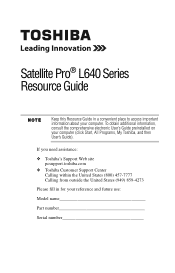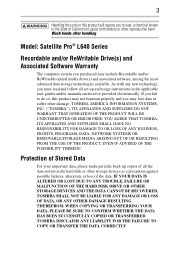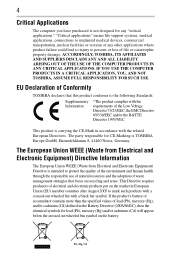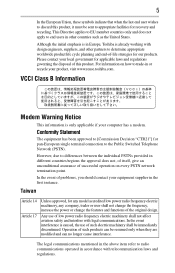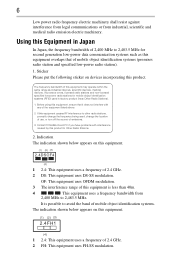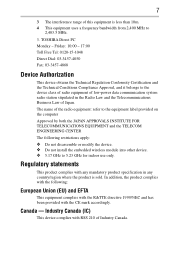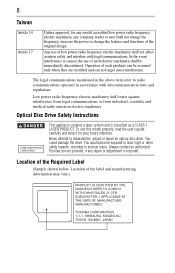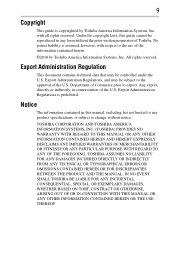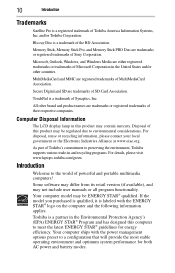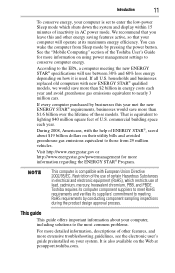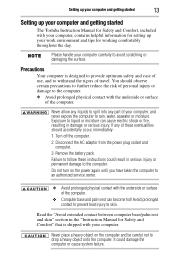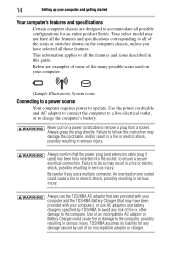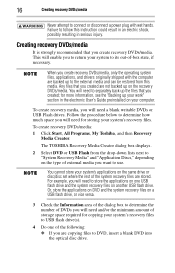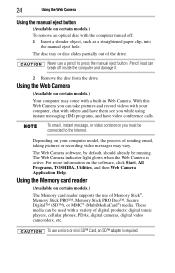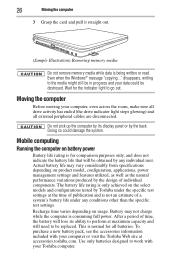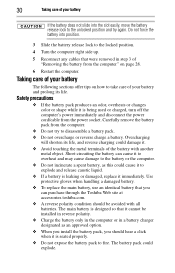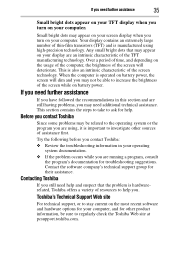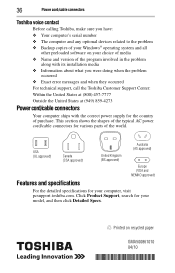Toshiba Satellite Pro L640 Support Question
Find answers below for this question about Toshiba Satellite Pro L640.Need a Toshiba Satellite Pro L640 manual? We have 1 online manual for this item!
Question posted by toantrungtsis on May 5th, 2013
Pls Help Me Install Bios New Version For Toshiba Satellite Pro L640, I Can't
Current Answers
Answer #1: Posted by TommyKervz on May 5th, 2013 2:58 AM
Bios update via booting is not a very direct process - I'll suggest you visit the link below just to get a clue
http://www.theeldergeek.com/forum/index.php?showtopic=39364&st=0&p=310099&#entry310099Hope this helps -
Related Toshiba Satellite Pro L640 Manual Pages
Similar Questions
I created power on password in CMOS , that I now forgot and I can not boot my Toshiba satellite P55-...
How do i locate the Jumper to short to remove bios password on Satellite L745
How long does it take to charge the battery of a brand new Toshiba Satellite C85
what is the problem