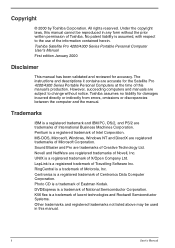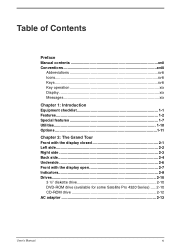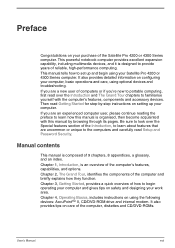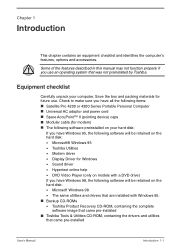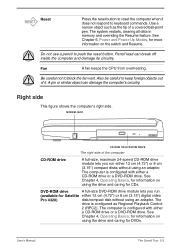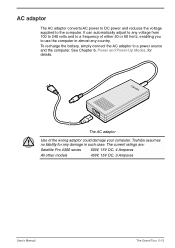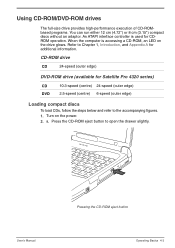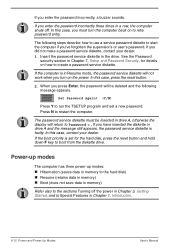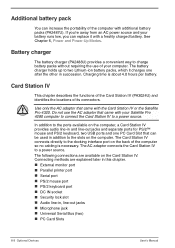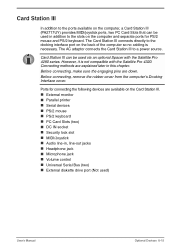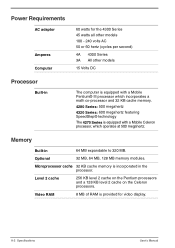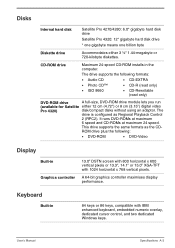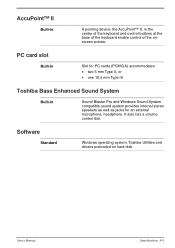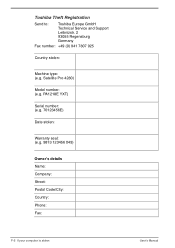Toshiba Satellite Pro 4300 Support Question
Find answers below for this question about Toshiba Satellite Pro 4300.Need a Toshiba Satellite Pro 4300 manual? We have 1 online manual for this item!
Question posted by alwm on August 21st, 2014
Which Module For Linux-sound ??
The person who posted this question about this Toshiba product did not include a detailed explanation. Please use the "Request More Information" button to the right if more details would help you to answer this question.
Current Answers
Related Toshiba Satellite Pro 4300 Manual Pages
Similar Questions
How To Reset Toshiba Laptop Satellite C50-a546 Bios Password
How To Reset Toshiba Laptop Satellite c50-a546 Bios Password
How To Reset Toshiba Laptop Satellite c50-a546 Bios Password
(Posted by mohmoh1980 9 years ago)
Where Is Wireless Button On Toshiba Laptop Satellite Pro P850 Series
(Posted by teetljo 10 years ago)
No Sound Toshiba Satellite M35x-s111 From Onboard Speakers
The sound card driver is installed correctly. I have no sound from the onboard speakers. However, wh...
The sound card driver is installed correctly. I have no sound from the onboard speakers. However, wh...
(Posted by pja51 10 years ago)
Linux For Toshiba Satellite 490 Cdt
(Posted by Anonymous-94762 11 years ago)
Toshiba Laptop Satellite L355-s7915
how to reset the bios password on toshiba laptop satellite L355-s7915
how to reset the bios password on toshiba laptop satellite L355-s7915
(Posted by pctechniciandallas 12 years ago)