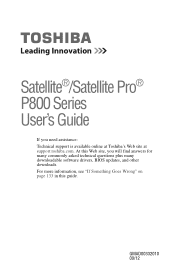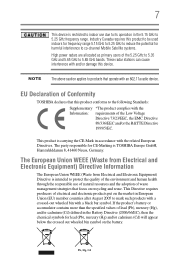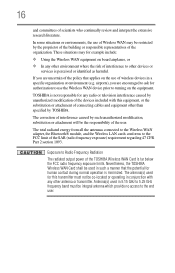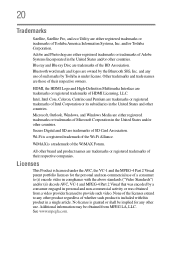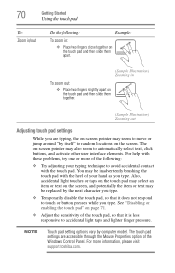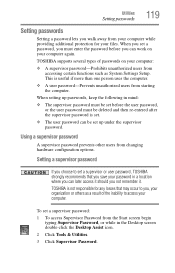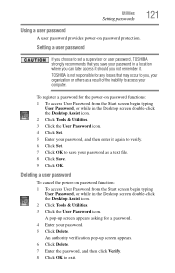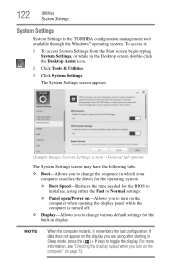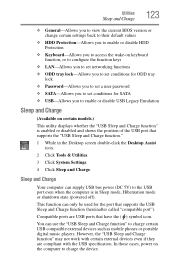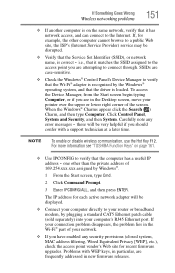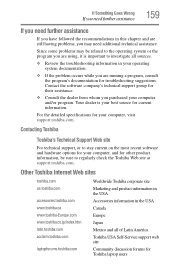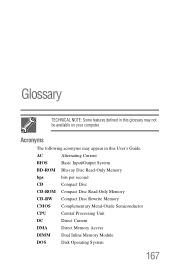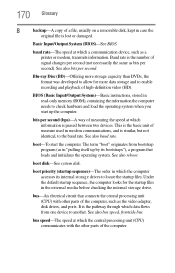Toshiba Satellite P875-S7310 Support Question
Find answers below for this question about Toshiba Satellite P875-S7310.Need a Toshiba Satellite P875-S7310 manual? We have 1 online manual for this item!
Question posted by hunnmichae on September 3rd, 2014
How To Access The Toshiba P875-s7310 Bios
The person who posted this question about this Toshiba product did not include a detailed explanation. Please use the "Request More Information" button to the right if more details would help you to answer this question.
Current Answers
Answer #1: Posted by freginold on November 11th, 2014 4:28 AM
According to the user manual, you can access the BIOS by holding down the F2 button then turning on the computer. (Keep the button pressed until the BIOS starts to load.)
Related Toshiba Satellite P875-S7310 Manual Pages
Similar Questions
What Is The Difference Between A The Toshiba Satellite P875-s7310 And The Toshib
What is the difference betweeen Toshiba Satellite P875-S7310 versus Toshiba Satellite P875-S7200
What is the difference betweeen Toshiba Satellite P875-S7310 versus Toshiba Satellite P875-S7200
(Posted by johngcrosby77 7 years ago)
How To Turn On Instant On Toshiba Satellite Laptop P875-s7310
(Posted by laelco 10 years ago)
How To Get In The Toshiba Satellite P875 S7310 Bios?
how to get in the Toshiba Satellite P875 S7310 bios?
how to get in the Toshiba Satellite P875 S7310 bios?
(Posted by lzynymx 11 years ago)
Is Toshiba Satellite P875-s7310 3d Laptop?
Is toshiba satellite p875-s7310 3D laptop?
Is toshiba satellite p875-s7310 3D laptop?
(Posted by lindapanther2002 11 years ago)
How Do I Get Access To The Bios Utility Set Up
I am trying to reset the password, but I cannot get to the bios utility menu
I am trying to reset the password, but I cannot get to the bios utility menu
(Posted by sharonershell 12 years ago)