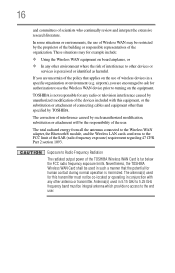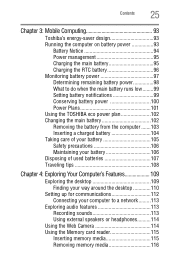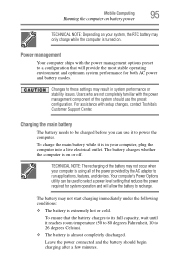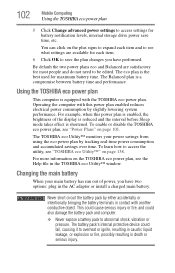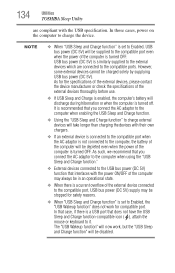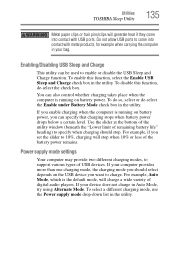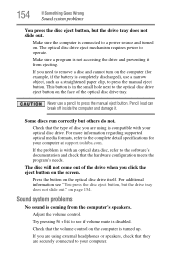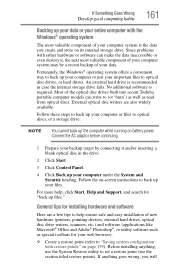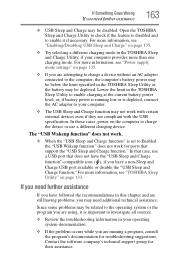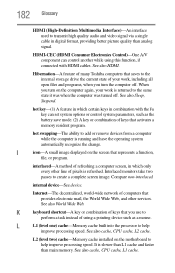Toshiba Satellite P855-S5200 Support Question
Find answers below for this question about Toshiba Satellite P855-S5200.Need a Toshiba Satellite P855-S5200 manual? We have 1 online manual for this item!
Question posted by Smyffkeek on March 16th, 2014
Can The Toshiba P855-s5200 Run Without Battery Attached
The person who posted this question about this Toshiba product did not include a detailed explanation. Please use the "Request More Information" button to the right if more details would help you to answer this question.
Current Answers
Related Toshiba Satellite P855-S5200 Manual Pages
Similar Questions
Toshiba P855-s5200 Laptop Battery Drains When Off
(Posted by johnmkr111 9 years ago)
How To Run Tv In Laptop
hi can any one tell me how i can run tv in toshiba satellite laptop thanx
hi can any one tell me how i can run tv in toshiba satellite laptop thanx
(Posted by faize333 10 years ago)
How To Access Battery In Toshiba Satellite P855-s5200
(Posted by Gg46jean 10 years ago)
Battery Life... Toshiba Satellite S75t-a7220 Laptop
Battery Life... Toshiba Satellite S75t-A7220 Laptop
Battery Life... Toshiba Satellite S75t-A7220 Laptop
(Posted by kjw4011 10 years ago)
Toshiba Satellite P855-s5200
i bought my toshiba satellite p855-s5200 7 months ago and its running conditon becomes slow... and t...
i bought my toshiba satellite p855-s5200 7 months ago and its running conditon becomes slow... and t...
(Posted by itzolabwtu101010 11 years ago)