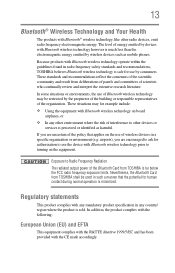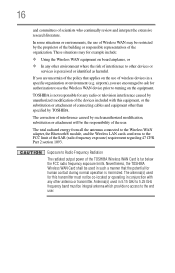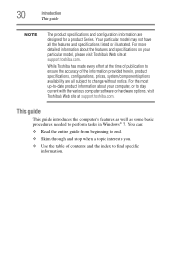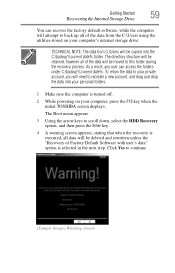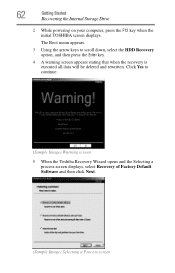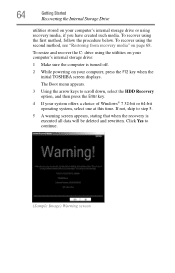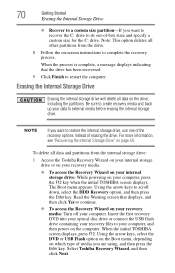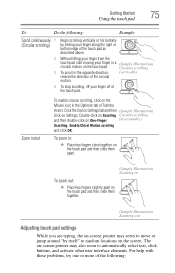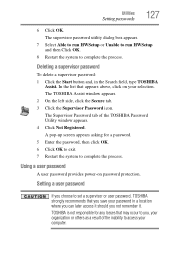Toshiba Satellite P845-S4200 Support Question
Find answers below for this question about Toshiba Satellite P845-S4200.Need a Toshiba Satellite P845-S4200 manual? We have 1 online manual for this item!
Question posted by junkypeterd on November 8th, 2013
How To Stop Toshiba Satellite From Asking For Password When Booting
The person who posted this question about this Toshiba product did not include a detailed explanation. Please use the "Request More Information" button to the right if more details would help you to answer this question.
Current Answers
Related Toshiba Satellite P845-S4200 Manual Pages
Similar Questions
Toshiba Satellite R15-s822 Boot From Usb
My toshiba satellite r15-s822 cd/dvd rom is bad,how i can boot from external usb drive
My toshiba satellite r15-s822 cd/dvd rom is bad,how i can boot from external usb drive
(Posted by bossmanofu 8 years ago)
How To Get Satellite P845 To Boot From Usb
(Posted by srellto 9 years ago)
How To Install Driver Vga Laptop Toshiba P845-s4200
(Posted by rarober 10 years ago)
How To Change Password On Toshiba Satellite P845-s4200 Laptop
(Posted by azspda 10 years ago)
Bios Ask Password
toshiba laptop model no satellite m105 s3031 ask bios password how can remove password .please give ...
toshiba laptop model no satellite m105 s3031 ask bios password how can remove password .please give ...
(Posted by sulemani1994 11 years ago)