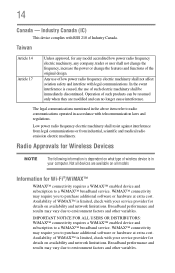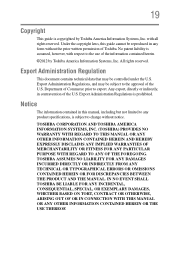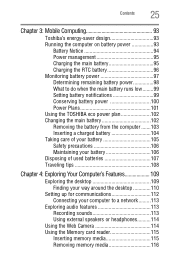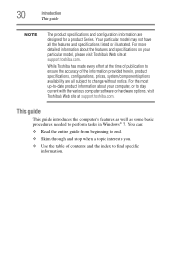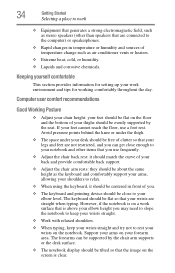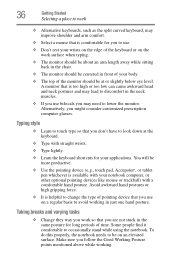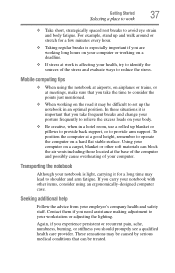Toshiba Satellite P845-S4200 Support Question
Find answers below for this question about Toshiba Satellite P845-S4200.Need a Toshiba Satellite P845-S4200 manual? We have 1 online manual for this item!
Question posted by joJimm1 on June 24th, 2014
Satellite S4200 How To Stop Changing Magnify
The person who posted this question about this Toshiba product did not include a detailed explanation. Please use the "Request More Information" button to the right if more details would help you to answer this question.
Current Answers
Related Toshiba Satellite P845-S4200 Manual Pages
Similar Questions
How To Install Driver Vga Laptop Toshiba P845-s4200
(Posted by rarober 10 years ago)
How To Change Password On Toshiba Satellite P845-s4200 Laptop
(Posted by azspda 10 years ago)
Boot Option Key In Toshiba Satellite L740-p4010
what is the key which should be hold to open a boot option
what is the key which should be hold to open a boot option
(Posted by darshanmca09 10 years ago)
How To Change The Setting On F-keys On A Satellite P845-s4200
(Posted by andybemac4 10 years ago)
How To Restore A Satellite A215-s4697 Laptop To Factory Setting Without Cd/dvds?
The hasa hidden recovery part ion. No CD or DVDs came with laptop. I am having Resource conflict - P...
The hasa hidden recovery part ion. No CD or DVDs came with laptop. I am having Resource conflict - P...
(Posted by NowlFl 12 years ago)