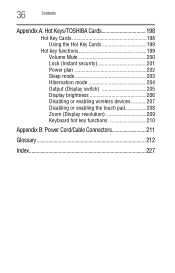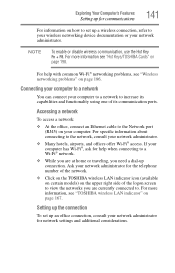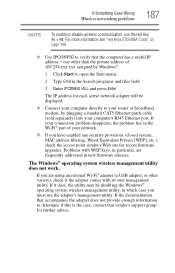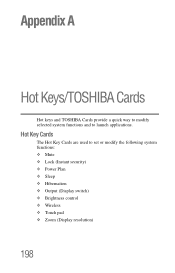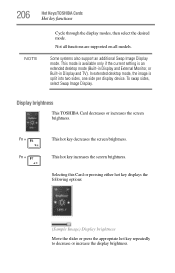Toshiba Satellite L740 Support Question
Find answers below for this question about Toshiba Satellite L740.Need a Toshiba Satellite L740 manual? We have 1 online manual for this item!
Question posted by darshanmca09 on February 14th, 2014
Boot Option Key In Toshiba Satellite L740-p4010
what is the key which should be hold to open a boot option
Current Answers
Answer #1: Posted by TommyKervz on February 14th, 2014 7:45 AM
Hi. F8 for advanced boot menu - Just when Windows bwgins to load. Otherwise the article here has directions on how you can change the laptop's boot order.
Related Toshiba Satellite L740 Manual Pages
Similar Questions
Need A Recovery Disk For Satellite C875-s7138- Only Opens To No Bootable Device
No bootable disk
No bootable disk
(Posted by tncrw4 6 years ago)
Boot Menu Key For Toshiba C55t-a.
please what is the boot menu key fot Toshiba C55T-A. and i want to knw if windows 8.1 on it accepts ...
please what is the boot menu key fot Toshiba C55T-A. and i want to knw if windows 8.1 on it accepts ...
(Posted by collinskwame2000 10 years ago)
Laptop Won't Turn On Automatically When Opened
My laptop boots up when opened. All of a udden this method of turning on the laptop stopped working ...
My laptop boots up when opened. All of a udden this method of turning on the laptop stopped working ...
(Posted by barrymwilson 10 years ago)
Does Anyone Know The Best Price/place To Get A Toshiba Laptop S870-bt3n22? Thx!
(Posted by ruth8890 10 years ago)