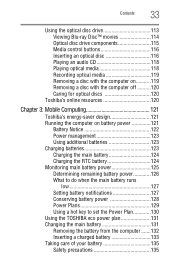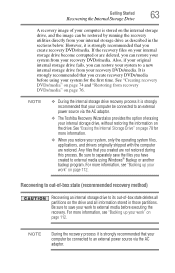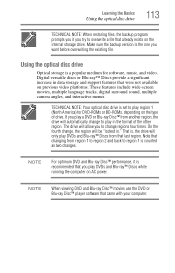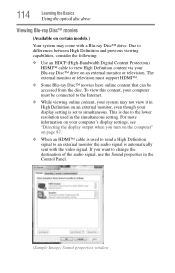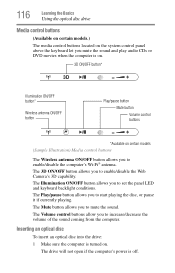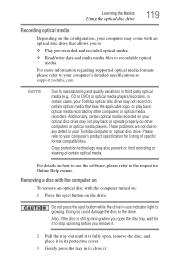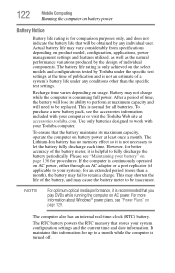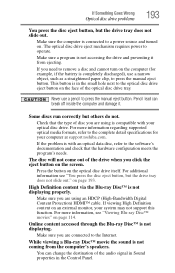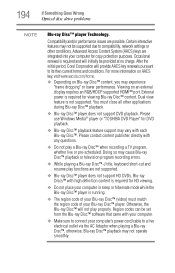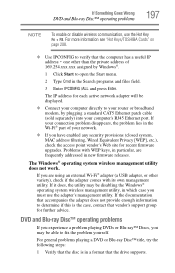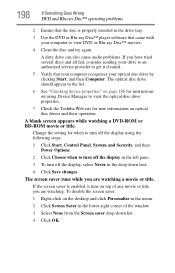Toshiba Satellite P775-S7100 Support Question
Find answers below for this question about Toshiba Satellite P775-S7100.Need a Toshiba Satellite P775-S7100 manual? We have 1 online manual for this item!
Question posted by brighteyes33 on April 11th, 2013
Can My P775- S7100 Toshiba Plays Blue Ray Dvd Movies
Current Answers
Answer #1: Posted by tintinb on April 11th, 2013 8:57 PM
http://www.free-codecs.com/download/k_lite_codec_pack.htm
If you have more questions, please don't hesitate to ask here at HelpOwl. Experts here are always willing to answer your questions to the best of our knowledge and expertise.
Regards,
Tintin
Related Toshiba Satellite P775-S7100 Manual Pages
Similar Questions
i was doing a sys wipe and the power went off in the middle of the wipe and now i get a black screen...