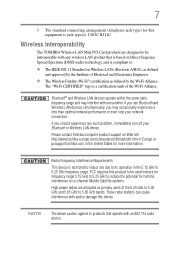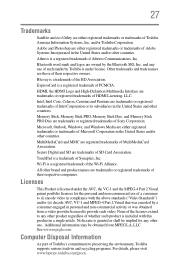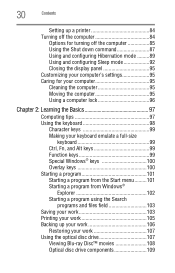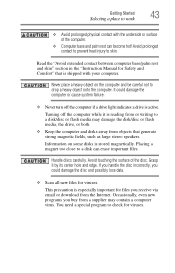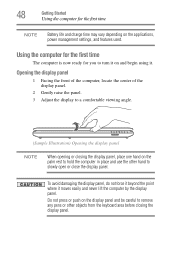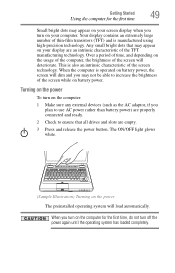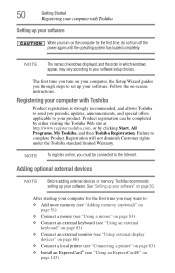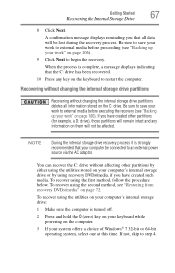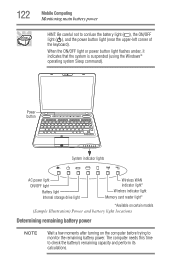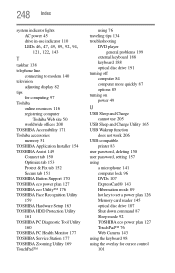Toshiba Satellite M645-S4048 Support Question
Find answers below for this question about Toshiba Satellite M645-S4048.Need a Toshiba Satellite M645-S4048 manual? We have 1 online manual for this item!
Question posted by Anonymous-73513 on September 7th, 2012
How To Turn On My Keyboard Back Lights?
The person who posted this question about this Toshiba product did not include a detailed explanation. Please use the "Request More Information" button to the right if more details would help you to answer this question.
Current Answers
Related Toshiba Satellite M645-S4048 Manual Pages
Similar Questions
Keyboard Light For Toshiba C55 Does Not Turn On With Fn+z
keyboard light for Toshiba C55 does not turn on with Fn+Z
keyboard light for Toshiba C55 does not turn on with Fn+Z
(Posted by elmarunter 8 years ago)
How To Active Its Keyboard Light.
hoe to active its keyboard light, lock mode..
hoe to active its keyboard light, lock mode..
(Posted by evangiri 11 years ago)
How To Turn On My Keyboard Back Lights?
(Posted by Anonymous-73510 11 years ago)
How To Turn On My Keyboard Back Lights?
(Posted by Anonymous-73507 11 years ago)