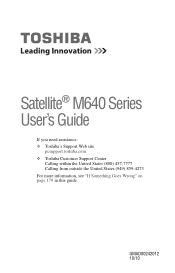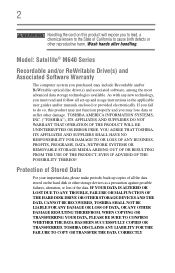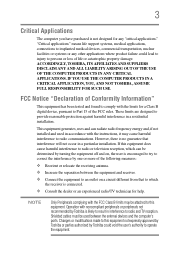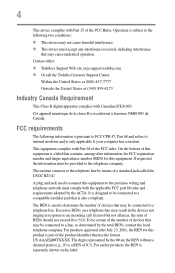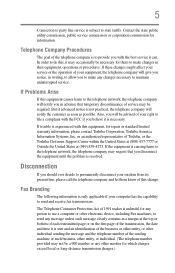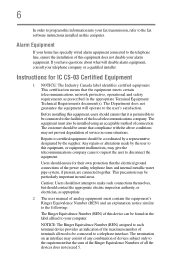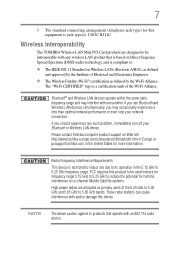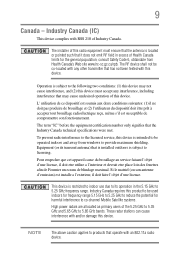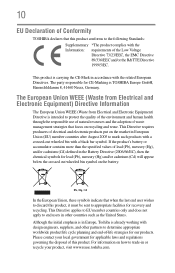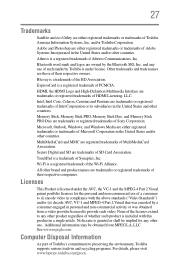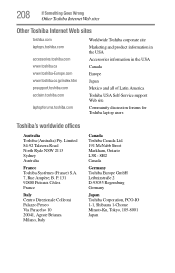Toshiba Satellite M640-BT3N25X Support Question
Find answers below for this question about Toshiba Satellite M640-BT3N25X.Need a Toshiba Satellite M640-BT3N25X manual? We have 1 online manual for this item!
Question posted by Warpac84 on June 25th, 2012
Bios
Keeps asking me for bios password.cant use my laptop.what happen?and what is a bios password.
Current Answers
Related Toshiba Satellite M640-BT3N25X Manual Pages
Similar Questions
Toshiba Satellite P755-s5215 Bypass Hdd/ssd Password
can anyone help me bypass the HDD/SDD password please
can anyone help me bypass the HDD/SDD password please
(Posted by Anonymous-169357 2 years ago)
My Toshiba Satellite L645d-sp4170rm Keeps Doing Updates And Configurations Every
time I turn on my laptop and shut it down.....what can I do to stop that
time I turn on my laptop and shut it down.....what can I do to stop that
(Posted by veronicatrevino888 10 years ago)
How To Stop Toshiba Satellite From Asking For Password When Booting
(Posted by junkypeterd 10 years ago)
I Have A Toshiba Satellite L745-s4310 That Asks Me To' Enter Password' Not Bios
(Posted by paulo61619 11 years ago)
My Toshiba Satellite C655d-s5202 Keeps Resetting Its Wireless Connection.
I have a Toshiba Satellite C655D-S5202 that keeps losing its connection to the internet. In the stat...
I have a Toshiba Satellite C655D-S5202 that keeps losing its connection to the internet. In the stat...
(Posted by crsignsandgraphics 11 years ago)