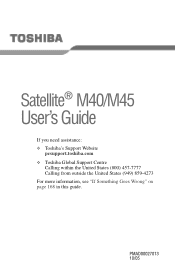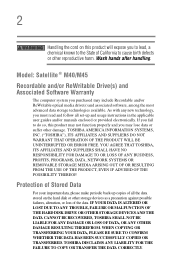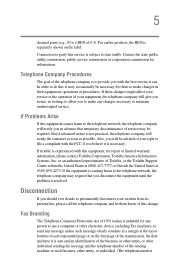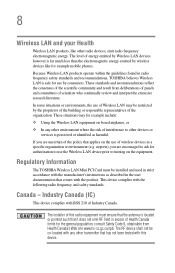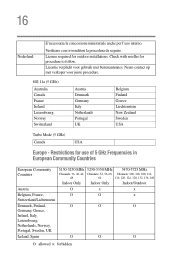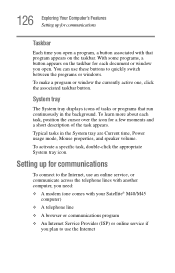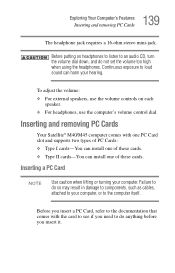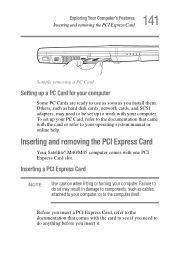Toshiba Satellite M45-S2692 Support Question
Find answers below for this question about Toshiba Satellite M45-S2692.Need a Toshiba Satellite M45-S2692 manual? We have 1 online manual for this item!
Question posted by sshahbaz on November 5th, 2013
Satellite M45 S2692
i have installed windows 7 on my toshiba satellite m45 s2692.. installed intel 915 graphics driver manually.. but im unable to run aero.. please help
Current Answers
Related Toshiba Satellite M45-S2692 Manual Pages
Similar Questions
Increasing Dedicated Video Ram? (intel Hd Graphics - Satellite C875-s7304)
My Toshiba Satellite C875-S7304 laptop has Intel HD Graphics 4000 and since i bought it i have upgra...
My Toshiba Satellite C875-S7304 laptop has Intel HD Graphics 4000 and since i bought it i have upgra...
(Posted by Anonymous-155077 8 years ago)
How Do I Update Graphics Drivers On Satellite L300 Notebook Pslb8c-055019
(Posted by relbeig 9 years ago)
Toshiba Satellite P755-s5120 How To Improve Graphics Card
(Posted by pcJONDU 9 years ago)
Can You Install A Better Graphic Card In Toshiba Satellite L305-s5955
(Posted by rmrWillia 10 years ago)
I Have Win Xp On My Laptop Satellite A130/a135 Series And I Want Driver For Xp
(Posted by prataprit 12 years ago)