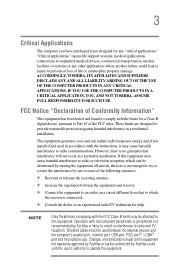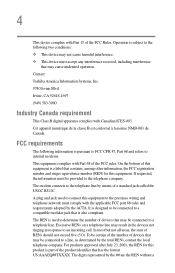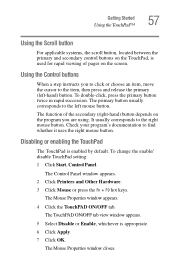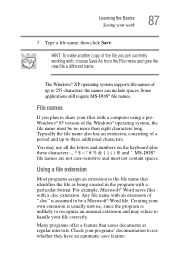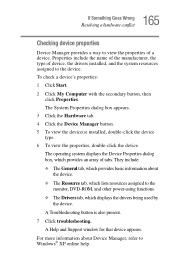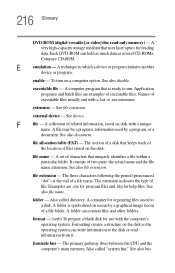Toshiba Satellite M35X-S3112 Support Question
Find answers below for this question about Toshiba Satellite M35X-S3112.Need a Toshiba Satellite M35X-S3112 manual? We have 1 online manual for this item!
Question posted by Anonymous-90796 on December 26th, 2012
I Used My Recovery And Applications/drivers Dvd. How I Recover Application
The person who posted this question about this Toshiba product did not include a detailed explanation. Please use the "Request More Information" button to the right if more details would help you to answer this question.
Current Answers
Related Toshiba Satellite M35X-S3112 Manual Pages
Similar Questions
Toshiba Satellite P855-s5200 How To Use Recovery
(Posted by seaJNevi 9 years ago)
How To Use Recovery Disc Toshiba Satellite C855-s5350
(Posted by ShGE 10 years ago)
How To Play Dvds On Toshiba Laptop Satellite C855-s5214
(Posted by kogksam 10 years ago)
Can I Burn A Dvd On My Toshiba Satellite L755-s5216
I would like to know if I can burn a DVD on my toshiba satellite L755-s5216
I would like to know if I can burn a DVD on my toshiba satellite L755-s5216
(Posted by Nprice1974 11 years ago)