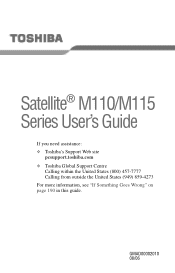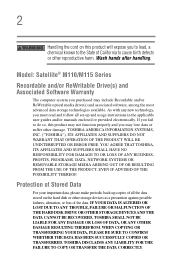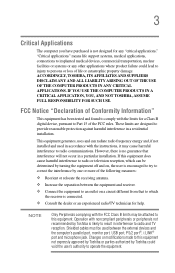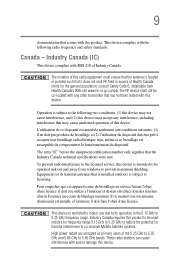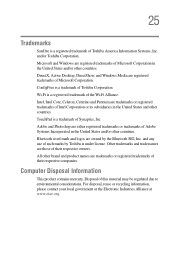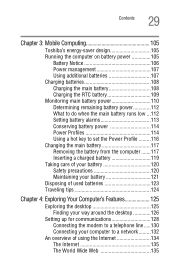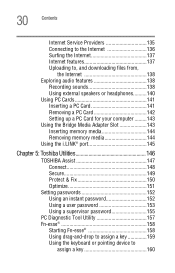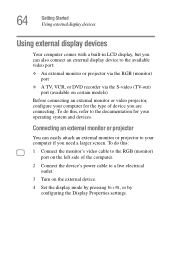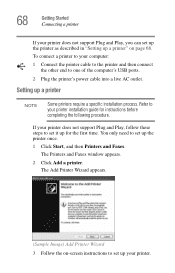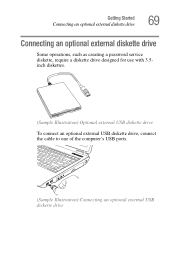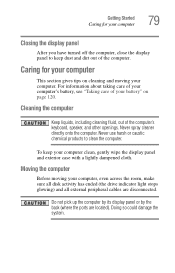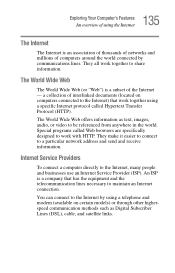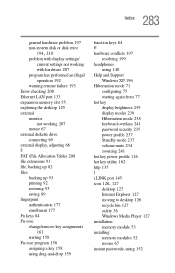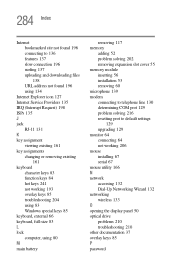Toshiba Satellite M115 Support Question
Find answers below for this question about Toshiba Satellite M115.Need a Toshiba Satellite M115 manual? We have 1 online manual for this item!
Question posted by easyman944 on May 16th, 2014
Rgb Port (monitor)
Signal to the TV used to work. Now for the past month TV screen says no signal. However it does get the startup signal, but when the pointer and desktop come up, no signal. Why is this?
Current Answers
Related Toshiba Satellite M115 Manual Pages
Similar Questions
How To Reset Toshiba Laptop Satellite C50-a546 Bios Password
How To Reset Toshiba Laptop Satellite c50-a546 Bios Password
How To Reset Toshiba Laptop Satellite c50-a546 Bios Password
(Posted by mohmoh1980 9 years ago)
My Toshiba Satellite Pro C850 Series Wont Go Past The Setup Screen
(Posted by Tpbir 10 years ago)
Toshiba Laptop. Model #m115
when i press on start menu it immediately closes down.keyboard is also not working
when i press on start menu it immediately closes down.keyboard is also not working
(Posted by sgaddam99 11 years ago)
Toshiba Laptop Satellite L355-s7915
how to reset the bios password on toshiba laptop satellite L355-s7915
how to reset the bios password on toshiba laptop satellite L355-s7915
(Posted by pctechniciandallas 12 years ago)