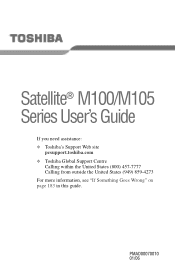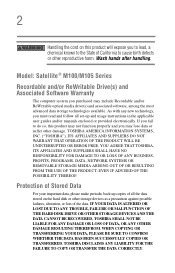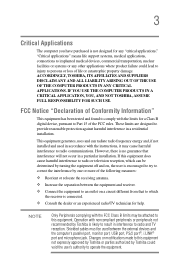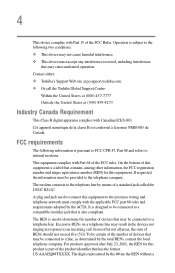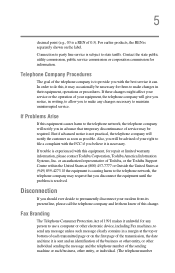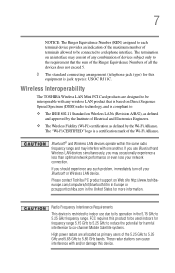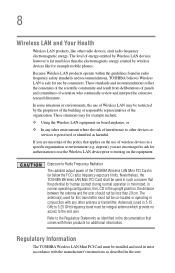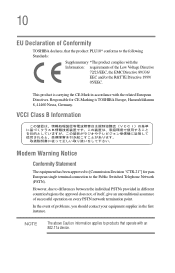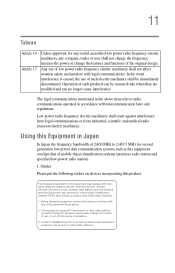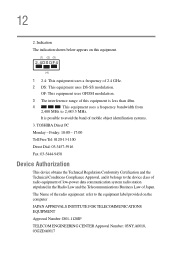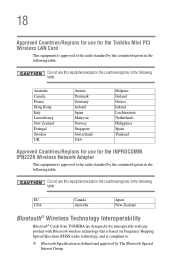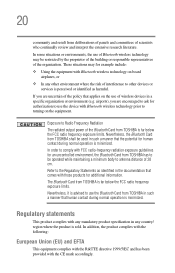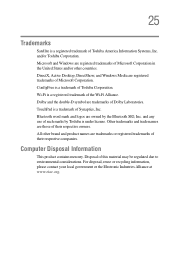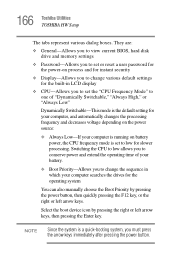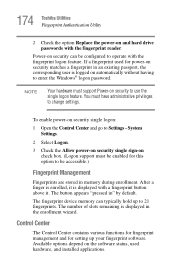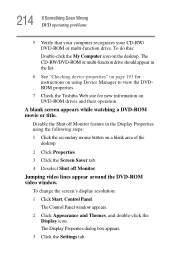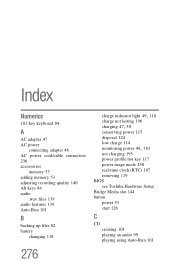Toshiba Satellite M105-S3051 Support Question
Find answers below for this question about Toshiba Satellite M105-S3051.Need a Toshiba Satellite M105-S3051 manual? We have 1 online manual for this item!
Question posted by scottbayless7416 on February 13th, 2013
How Do You 'jump The Bios On A Toshiba M105-s3051.
We are getting that INFAMOUS "BLUE SCREEN" asking for the BIOS password. I have "You-Tubed" this, and it looks as though you need to jump it.
Current Answers
Related Toshiba Satellite M105-S3051 Manual Pages
Similar Questions
Bios Password For Toshiba Satellite M105-s3074.
I've a Toshiba satellite M105-S3074. It requires a Bios password and I don't know any. I tried the t...
I've a Toshiba satellite M105-S3074. It requires a Bios password and I don't know any. I tried the t...
(Posted by kalimanjiral 4 years ago)
Bypass Fingerprint And Bios Password On Toshiba Satellite M105-s322
Windows xp, laptop has fingerprint and bios password please help
Windows xp, laptop has fingerprint and bios password please help
(Posted by jspaugy69 8 years ago)
How To Reset The Bios Password From Toshiba Satellite C50d Laptop?
I am forget bios password. How to reset the bios password from Toshiba Satellite C50D Laptop? Please...
I am forget bios password. How to reset the bios password from Toshiba Satellite C50D Laptop? Please...
(Posted by cigask 9 years ago)
How To Clear Cmos Bios Password In Toshiba Satelite 1955-s805,
Due To Windows N
Dear Sir, how to clear cmos bios password in toshiba satelite 1955-S805 LAPTOP DUE to when i am i...
Dear Sir, how to clear cmos bios password in toshiba satelite 1955-S805 LAPTOP DUE to when i am i...
(Posted by ketdabhi 11 years ago)
HelloHow Can I Remove Bios Password On Toshiba Satellite Psm40-sf300e?
I want to remove my Toshiba Satellite PSM40-SF300E BIOS password to give a new windows although I kn...
I want to remove my Toshiba Satellite PSM40-SF300E BIOS password to give a new windows although I kn...
(Posted by fardoussajib 11 years ago)