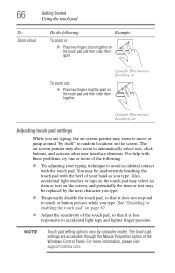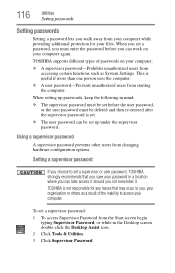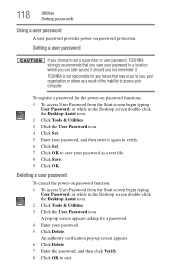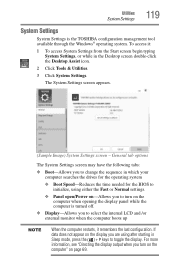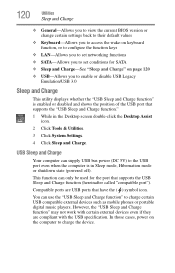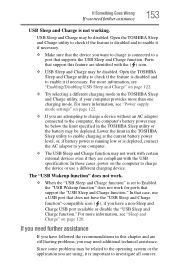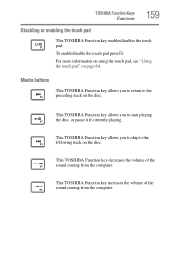Toshiba Satellite L855-S5368 Support Question
Find answers below for this question about Toshiba Satellite L855-S5368.Need a Toshiba Satellite L855-S5368 manual? We have 1 online manual for this item!
Question posted by djoser819 on December 23rd, 2013
How To Disable Bios Password On Toshiba L855-s5368
I forgot my password
Current Answers
Related Toshiba Satellite L855-S5368 Manual Pages
Similar Questions
How To Reset The Bios Password From Toshiba Satellite C50d Laptop?
I am forget bios password. How to reset the bios password from Toshiba Satellite C50D Laptop? Please...
I am forget bios password. How to reset the bios password from Toshiba Satellite C50D Laptop? Please...
(Posted by cigask 9 years ago)
How To Bios Setup New Toshiba Laptop Satellite C855d-s5315
(Posted by raSwagHa 10 years ago)
Can You Burn Cd's With This Laptop
(Posted by Anonymous-103558 11 years ago)
HelloHow Can I Remove Bios Password On Toshiba Satellite Psm40-sf300e?
I want to remove my Toshiba Satellite PSM40-SF300E BIOS password to give a new windows although I kn...
I want to remove my Toshiba Satellite PSM40-SF300E BIOS password to give a new windows although I kn...
(Posted by fardoussajib 11 years ago)