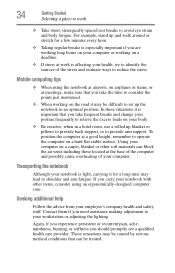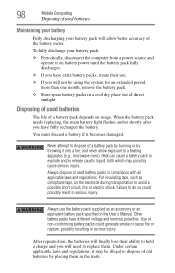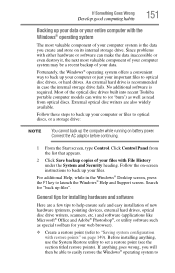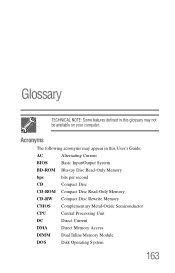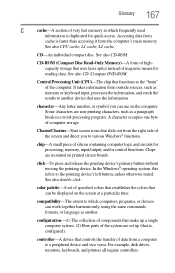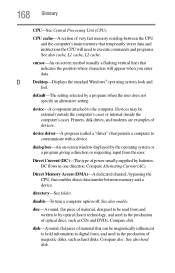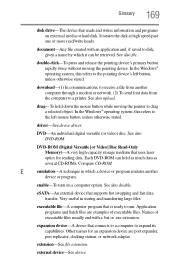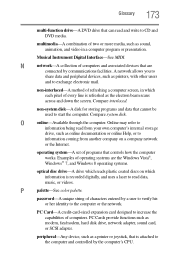Toshiba Satellite L855-S5368 Support Question
Find answers below for this question about Toshiba Satellite L855-S5368.Need a Toshiba Satellite L855-S5368 manual? We have 1 online manual for this item!
Question posted by Anonymous-103558 on March 18th, 2013
Can You Burn Cd's With This Laptop
The person who posted this question about this Toshiba product did not include a detailed explanation. Please use the "Request More Information" button to the right if more details would help you to answer this question.
Current Answers
Related Toshiba Satellite L855-S5368 Manual Pages
Similar Questions
Toshiba Satellite L855-s5309 How To Burn Cds
(Posted by souldcac 9 years ago)
Can You Burn Cds With A Toshiba Satellite C655-s5514
(Posted by afawl 10 years ago)
How To Run Recovery Cd Toshiba Laptop Satellite C675d
(Posted by Heibtlver 10 years ago)
How To Disable Bios Password On Toshiba L855-s5368
I forgot my password
I forgot my password
(Posted by djoser819 10 years ago)
How To Boot From Cd Toshiba Laptop Satellite P745
(Posted by was4str 10 years ago)