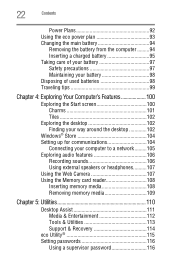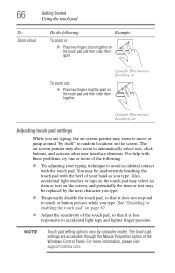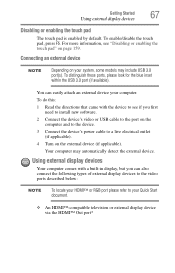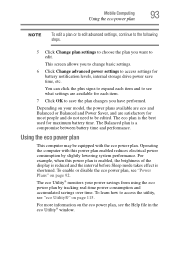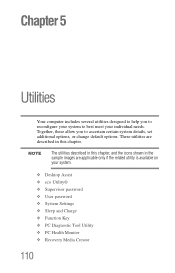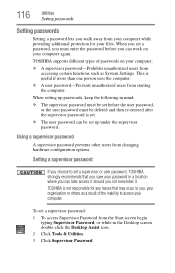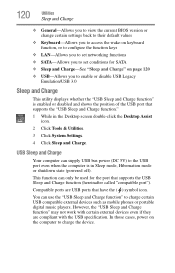Toshiba Satellite C855D-S5320 Support Question
Find answers below for this question about Toshiba Satellite C855D-S5320.Need a Toshiba Satellite C855D-S5320 manual? We have 1 online manual for this item!
Question posted by gaclements on January 18th, 2013
How To Disable Bios Password?
The person who posted this question about this Toshiba product did not include a detailed explanation. Please use the "Request More Information" button to the right if more details would help you to answer this question.
Current Answers
Related Toshiba Satellite C855D-S5320 Manual Pages
Similar Questions
How To Reset A Bios Password On Toshiba C855d
(Posted by wildgh14 9 years ago)
Bios Password On Satellite L745
How do i locate the Jumper to short to remove bios password on Satellite L745
How do i locate the Jumper to short to remove bios password on Satellite L745
(Posted by charlesmwenda 10 years ago)
How To Remove Bios Password On A Toshiba Satellite C855d-s5320
(Posted by JWH12li 10 years ago)
How To Disable Bios Password On Toshiba L855-s5368
I forgot my password
I forgot my password
(Posted by djoser819 10 years ago)
Bios Password Reset For Toshiba Satillite C855d-s5320
(Posted by Passion 11 years ago)