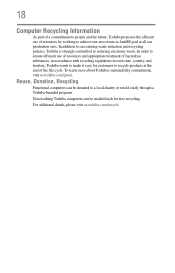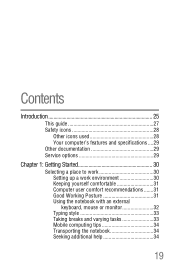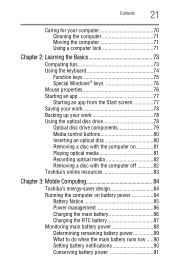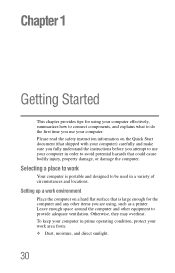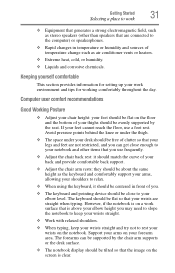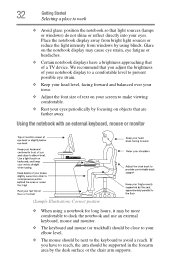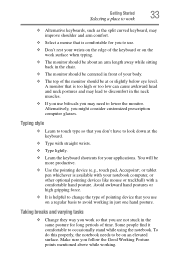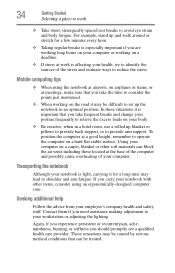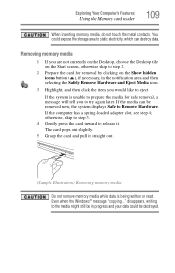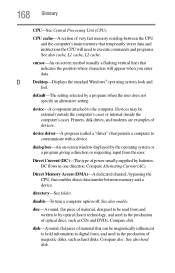Toshiba Satellite L855-S5309 Support Question
Find answers below for this question about Toshiba Satellite L855-S5309.Need a Toshiba Satellite L855-S5309 manual? We have 1 online manual for this item!
Question posted by jtroianello on February 17th, 2015
Cursor Disappeared
Current Answers
Answer #1: Posted by BusterDoogen on February 17th, 2015 7:42 PM
I hope this is helpful to you!
Please respond to my effort to provide you with the best possible solution by using the "Acceptable Solution" and/or the "Helpful" buttons when the answer has proven to be helpful. Please feel free to submit further info for your question, if a solution was not provided. I appreciate the opportunity to serve you!
Related Toshiba Satellite L855-S5309 Manual Pages
Similar Questions
What's up? The blue power light on board is on, but occurs nothing. The screen is dark, but cooler, ...
Every time I unlock my laptop my cursor freezes an disappears. I am not table to use my cursor anymo...