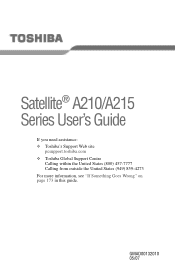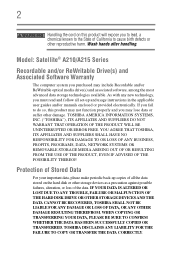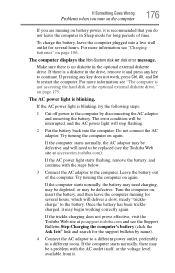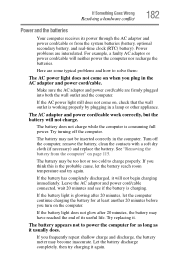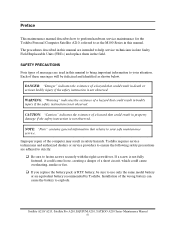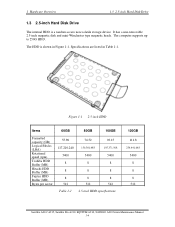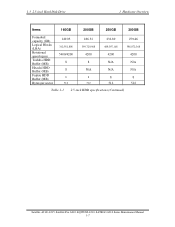Toshiba Satellite A210 Support Question
Find answers below for this question about Toshiba Satellite A210.Need a Toshiba Satellite A210 manual? We have 2 online manuals for this item!
Question posted by rooz on August 8th, 2013
My Toshiba Satellite A210-12q Does Not Work..
What's up? The blue power light on board is on, but occurs nothing. The screen is dark, but cooler, apparently, works. Silent noise from inside is audible.
Current Answers
Answer #1: Posted by wongcie on August 11th, 2013 7:32 PM
This problem commonly happen to toshiba satellite series. if you have advance knowledge in hardware repair try to check this section. If you don't have any knowledge about hardware repair better for you to bring your laptop to the appropriate person because if something miss with this section your laptop will not work anymore
good luck
Wongcie
http://komtip.ml
http://saranteknisi.ml
http://saranteknisi.blogspot.co.id
http://dukunpijet.blogspot.co.id
Related Toshiba Satellite A210 Manual Pages
Similar Questions
Toshiba Satellite A665-s5170 Won't Boot Only Power Light On
(Posted by datoniar 9 years ago)
Satellite L515-s4010 Blue Screen
Good day, I have a toshiba satellite l515-s4010 which is not starting up and is getting blue screen...
Good day, I have a toshiba satellite l515-s4010 which is not starting up and is getting blue screen...
(Posted by dkrtechnologies 9 years ago)
Possible Reasons My Toshiba Satellite L355-s7915 Wont Power On.
My Toshiba Satellite L355-S7915 laptop will not power on. No lights nothing. I have tried an alterna...
My Toshiba Satellite L355-S7915 laptop will not power on. No lights nothing. I have tried an alterna...
(Posted by Kaieila 12 years ago)