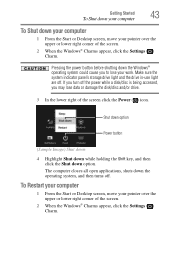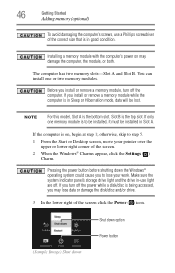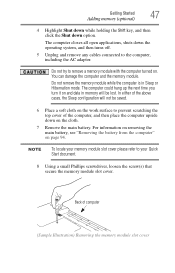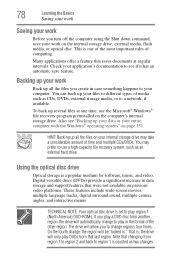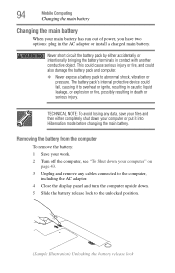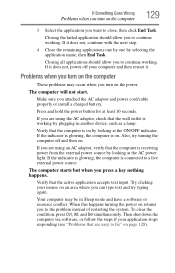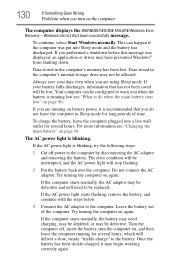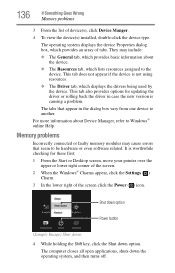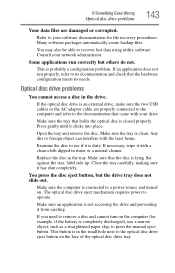Toshiba Satellite L855-S5112 Support Question
Find answers below for this question about Toshiba Satellite L855-S5112.Need a Toshiba Satellite L855-S5112 manual? We have 1 online manual for this item!
Question posted by lildarren0865 on November 10th, 2015
L-855-s5112 Shuts Off
after 15min of running at normal temp it shuts off for no apparent reason what can cause that problem ?
Current Answers
Answer #1: Posted by TechSupport101 on November 10th, 2015 9:26 PM
Hi. If you are certain it is not overheating (common cause), then you are most likely looking at a defect system board. This if it give the same behavior both when on battery and on the AC adapter. Do try a bone boot - with the HDD, Disc drive, WiFi card and 1 RAM stick removed and observe.
Related Toshiba Satellite L855-S5112 Manual Pages
Similar Questions
How To Reset Toshiba Laptop Satellite C50-a546 Bios Password
How To Reset Toshiba Laptop Satellite c50-a546 Bios Password
How To Reset Toshiba Laptop Satellite c50-a546 Bios Password
(Posted by mohmoh1980 9 years ago)
Model # L855-s5112 Says Media Failed Then No Boot Able Device--please Restart
(Posted by scottekoziol 10 years ago)
What Key Will Work On Toshiba Laptop Satellite P845-s4200 For Bios Settings
(Posted by coriMrRe 10 years ago)
Toshiba Laptop - Satellite L355d-s7815 - Overheated And Won't Light Up.
After the laptop powered down it will not light up when the power switch is pushed and held. Is ther...
After the laptop powered down it will not light up when the power switch is pushed and held. Is ther...
(Posted by carlmr 10 years ago)
Toshiba Laptop Satellite L355-s7915
how to reset the bios password on toshiba laptop satellite L355-s7915
how to reset the bios password on toshiba laptop satellite L355-s7915
(Posted by pctechniciandallas 12 years ago)