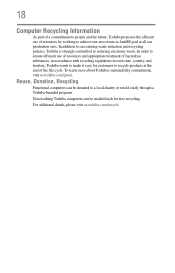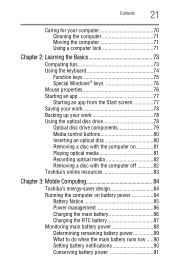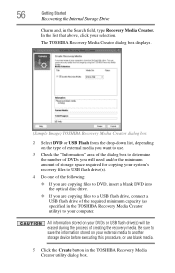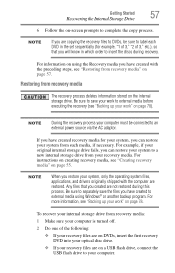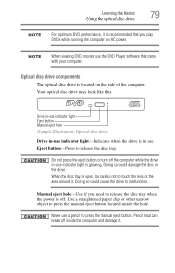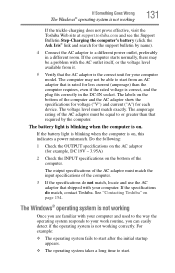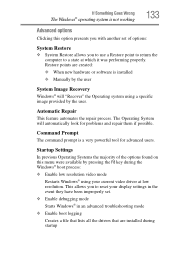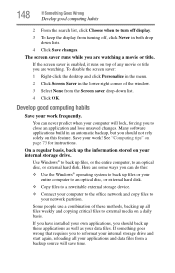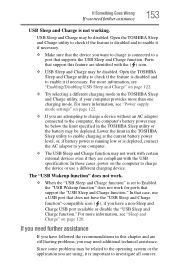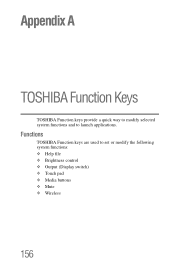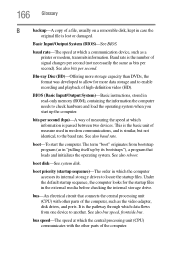Toshiba Satellite L850D-ST3NX1 Support Question
Find answers below for this question about Toshiba Satellite L850D-ST3NX1.Need a Toshiba Satellite L850D-ST3NX1 manual? We have 1 online manual for this item!
Question posted by cjwalker181 on June 30th, 2014
Toshiba L850d No Video Playback. Using Windows Mp Or Vlc.
So yesterday my L850D ceased playing video files, but it still plays the audio file for the video, I have used windows media player and VLC for this and same result. Tried a codec pack and system roll back. not working still. Any ideas welcome
Current Answers
Answer #1: Posted by TechSupport101 on June 30th, 2014 10:41 AM
Hi. Just a thought - If the video files some got corrupted, neither the powerful Vlc, codecs install or system restore will help :D. Also do check the thread here in case the video files are free of corruption
Related Toshiba Satellite L850D-ST3NX1 Manual Pages
Similar Questions
How To Reset Toshiba Laptop Satellite C50-a546 Bios Password
How To Reset Toshiba Laptop Satellite c50-a546 Bios Password
How To Reset Toshiba Laptop Satellite c50-a546 Bios Password
(Posted by mohmoh1980 9 years ago)
Toshiba Satellite L850d Is Not Turning On
Toshiba Satellite L850d Is Not Turning On But Sounds Like Its On lights are on fans working has a bl...
Toshiba Satellite L850d Is Not Turning On But Sounds Like Its On lights are on fans working has a bl...
(Posted by sweetbutsour 10 years ago)
Toshiba Laptop - Satellite L355d-s7815 - Overheated And Won't Light Up.
After the laptop powered down it will not light up when the power switch is pushed and held. Is ther...
After the laptop powered down it will not light up when the power switch is pushed and held. Is ther...
(Posted by carlmr 10 years ago)
My Screen Will Not Come On. I Can Use The Aux To Go To The Tv And That Works.
my screen will not come on. I can use the aux connection to the TV and it works. I replaced the scre...
my screen will not come on. I can use the aux connection to the TV and it works. I replaced the scre...
(Posted by GACD 11 years ago)
Toshiba Laptop Satellite L355-s7915
how to reset the bios password on toshiba laptop satellite L355-s7915
how to reset the bios password on toshiba laptop satellite L355-s7915
(Posted by pctechniciandallas 12 years ago)