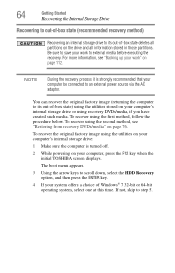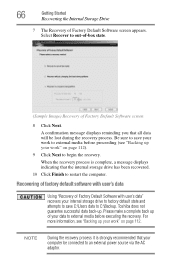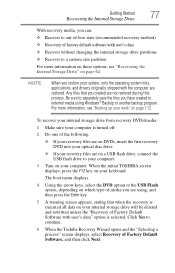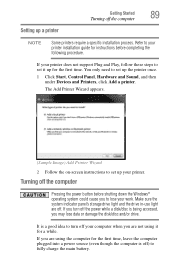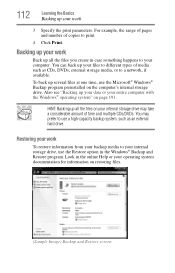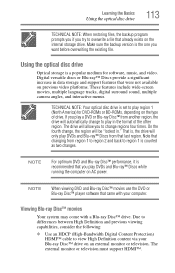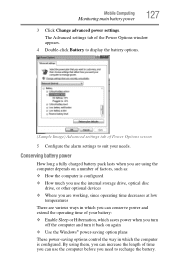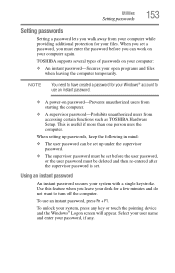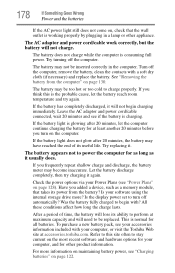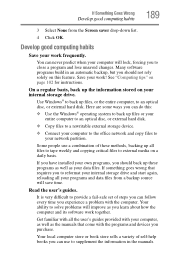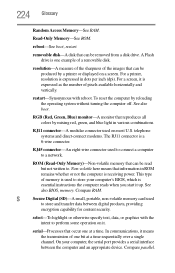Toshiba Satellite L775-S7307 Support Question
Find answers below for this question about Toshiba Satellite L775-S7307.Need a Toshiba Satellite L775-S7307 manual? We have 1 online manual for this item!
Question posted by GACD on September 30th, 2012
My Screen Will Not Come On. I Can Use The Aux To Go To The Tv And That Works.
my screen will not come on. I can use the aux connection to the TV and it works. I replaced the screen and cable but still no monitor. Help
Current Answers
Related Toshiba Satellite L775-S7307 Manual Pages
Similar Questions
Toshiba Satellite L775 S7307 Says Error F3 F200 0002
my computer keeps saying error f3 f200 0002 how can I fix it ?
my computer keeps saying error f3 f200 0002 how can I fix it ?
(Posted by montes616mx 5 years ago)
How To Reset Toshiba Laptop Satellite C50-a546 Bios Password
How To Reset Toshiba Laptop Satellite c50-a546 Bios Password
How To Reset Toshiba Laptop Satellite c50-a546 Bios Password
(Posted by mohmoh1980 9 years ago)
How To Adjust Touchpad Setting On Toshiba Satellite L775
(Posted by Candimate 9 years ago)
Toshiba Satellite L775 Mouse Will Not Work And Locked Out.
(Posted by azitabresc 9 years ago)
Toshiba Laptop Satellite L355-s7915
how to reset the bios password on toshiba laptop satellite L355-s7915
how to reset the bios password on toshiba laptop satellite L355-s7915
(Posted by pctechniciandallas 12 years ago)