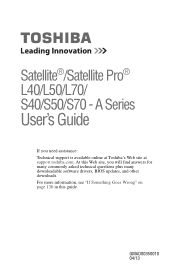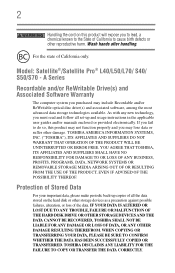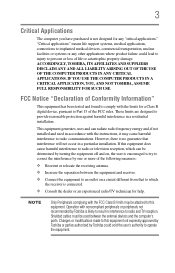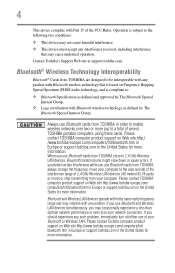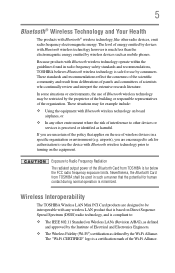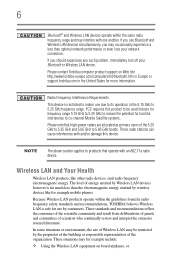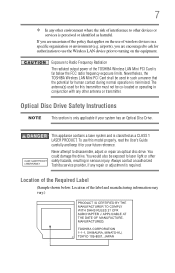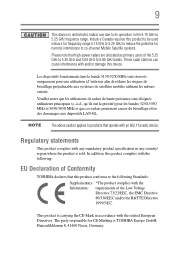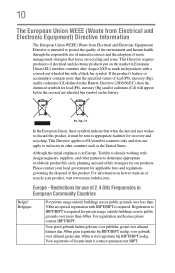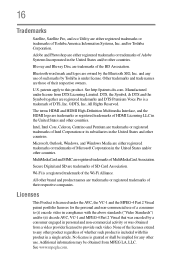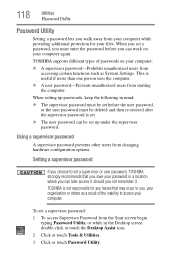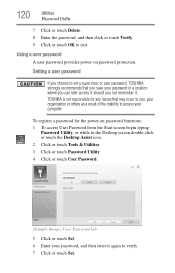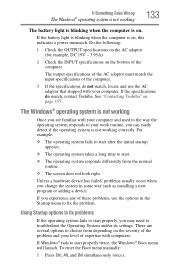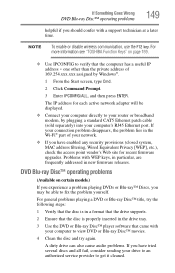Toshiba Satellite L75D Support Question
Find answers below for this question about Toshiba Satellite L75D.Need a Toshiba Satellite L75D manual? We have 1 online manual for this item!
Question posted by Anonymous-120805 on September 16th, 2013
How Do You Enter Bios Toshiba Satellite L74d
The person who posted this question about this Toshiba product did not include a detailed explanation. Please use the "Request More Information" button to the right if more details would help you to answer this question.
Current Answers
Related Toshiba Satellite L75D Manual Pages
Similar Questions
Toshibe L75d-a7280 Laptop On/off Button
With the power adapter in and the battery fully charged, the on button would not power up the comput...
With the power adapter in and the battery fully charged, the on button would not power up the comput...
(Posted by brinkwilliam 8 years ago)
Toshiba Satellite P875 S7200 How To Enter Bios
(Posted by nidt 9 years ago)
How To Enter Bios Toshiba Satellite P875 Laptop
(Posted by besd54 10 years ago)
How To Enter Bios Setup On Toshiba Satellite Laptop P745
(Posted by igoredington 10 years ago)
How Do I Enter Bios At Startup On A Toshiba Satellite S870 Laptop?
brand new toshiba 17" satellite laptop from costco. need to know how to get into the BIOS setup util...
brand new toshiba 17" satellite laptop from costco. need to know how to get into the BIOS setup util...
(Posted by mrmyster 11 years ago)