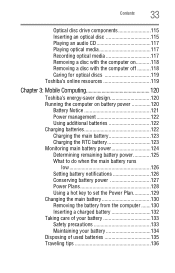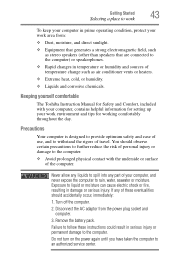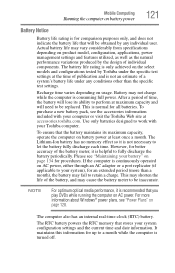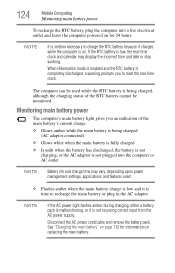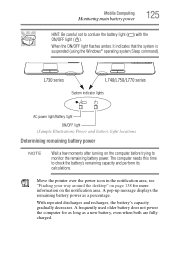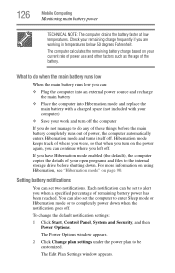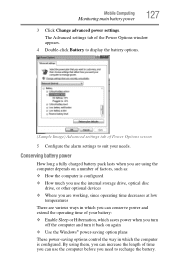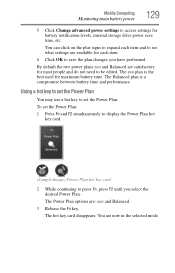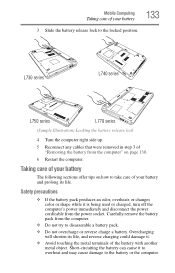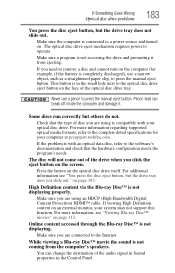Toshiba Satellite L755-S9520D Support Question
Find answers below for this question about Toshiba Satellite L755-S9520D.Need a Toshiba Satellite L755-S9520D manual? We have 1 online manual for this item!
Question posted by alexpmanuel on October 8th, 2014
My Loptop Suddenly Stoped Den There Is No Power Change The Battery Change The Ch
no power changed charger en battery what is my problem
Current Answers
Related Toshiba Satellite L755-S9520D Manual Pages
Similar Questions
The Battery Problem
the battery of my laptop only reaches up to 93 and not up to 100 what to do to fully charge, thanks
the battery of my laptop only reaches up to 93 and not up to 100 what to do to fully charge, thanks
(Posted by luzelenahernandez2009 6 years ago)
Laptop Works On Adaptor Only
Bought Toshiba satellite c55 a5308 recently. Its battery was working. All of a sudden, it stopped wo...
Bought Toshiba satellite c55 a5308 recently. Its battery was working. All of a sudden, it stopped wo...
(Posted by Anonymous-146107 9 years ago)
All Of A Sudden I Cant Use Touch Screen On My Laptop.
(Posted by nakonis 9 years ago)
Power/battery Problems?
I haven't even had this computer for a year and all of a sudden my battery will not hold a charge.I'...
I haven't even had this computer for a year and all of a sudden my battery will not hold a charge.I'...
(Posted by haleybug91 11 years ago)
Any Recalls, Will Not Work With Battery, Problems From Purchase
any recalls?
any recalls?
(Posted by diamond10001999 13 years ago)