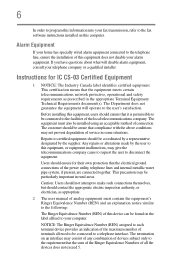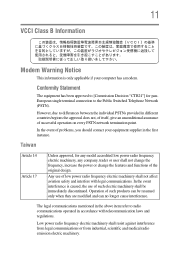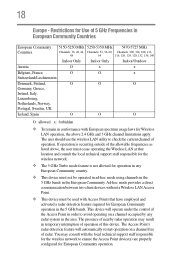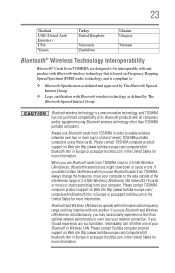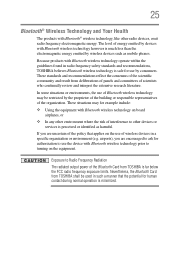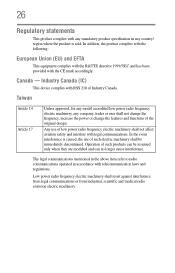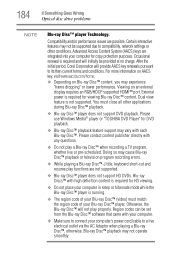Toshiba Satellite L755-S5349 Support Question
Find answers below for this question about Toshiba Satellite L755-S5349.Need a Toshiba Satellite L755-S5349 manual? We have 1 online manual for this item!
Question posted by readytogo1990 on January 10th, 2013
No Operating System Question
Current Answers
Answer #1: Posted by tintinb on January 15th, 2013 9:12 AM
Windows XP
Windows Vista
Windows 7
Windows 8
If you don't have any idea on how to install the Operating System, you can watch the tutorial videos below.
How To Install an Operating System Tutorial Video
If you have more questions, please don't hesitate to ask here at HelpOwl. Experts here are always willing to answer your questions to the best of our knowledge and expertise.
Regards,
Tintin
Related Toshiba Satellite L755-S5349 Manual Pages
Similar Questions
I am forget bios password. How to reset the bios password from Toshiba Satellite C50D Laptop? Please...
im fr phil i have satelite c640 but this laptop camera is no good can u help me to set my cameras in...