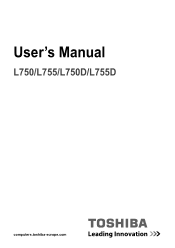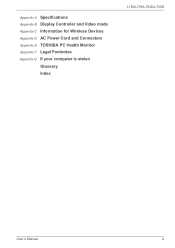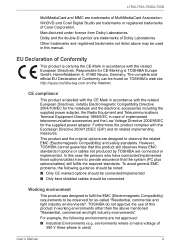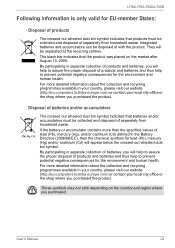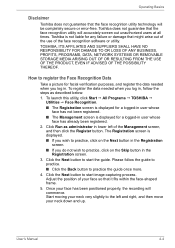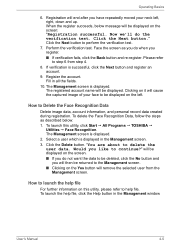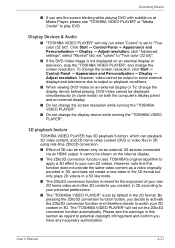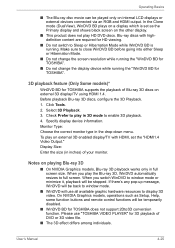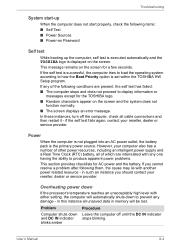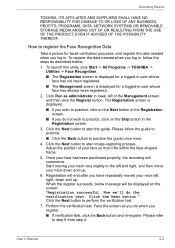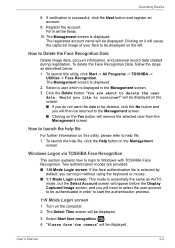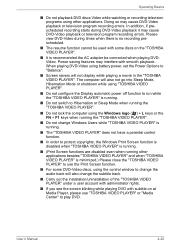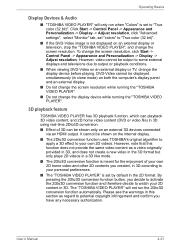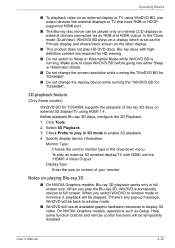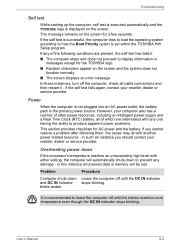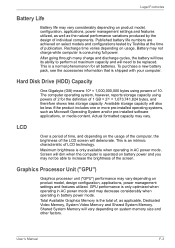Toshiba Satellite L755 Support Question
Find answers below for this question about Toshiba Satellite L755.Need a Toshiba Satellite L755 manual? We have 2 online manuals for this item!
Question posted by nomiak1 on June 22nd, 2012
My Toshiba Satelillte L755-s5153 Is Showing The Black Screen And Show It Alphabe
The person who posted this question about this Toshiba product did not include a detailed explanation. Please use the "Request More Information" button to the right if more details would help you to answer this question.
Current Answers
Related Toshiba Satellite L755 Manual Pages
Similar Questions
Laptop Satellite L755 S5217 Can't Load Windows 7
(Posted by Allelregm 9 years ago)
Toshiba Software Update For Bios Caused Black Screen On L755-s5306.
Toshiba software update pop us keep asking for updating the software. One of them was relating to BI...
Toshiba software update pop us keep asking for updating the software. One of them was relating to BI...
(Posted by Power2engineer 10 years ago)
Black Screen On Laptop
Turned laptop off without proper shut down, turned it on, hit wrong button now has black screen, wha...
Turned laptop off without proper shut down, turned it on, hit wrong button now has black screen, wha...
(Posted by beckymock101 10 years ago)
Why Does My Toshiba Netbook Only Shows Black Screen And A Cursor?
I turned on my Toshiba NB505-N500BL and when the desktop appears theirs nothing there except the cur...
I turned on my Toshiba NB505-N500BL and when the desktop appears theirs nothing there except the cur...
(Posted by Anonymous-108517 11 years ago)
Login Then Black Screen
When I type my password in and hit enter I get a Black Screen with a cuser and will go into startup ...
When I type my password in and hit enter I get a Black Screen with a cuser and will go into startup ...
(Posted by homeboy2u4 11 years ago)