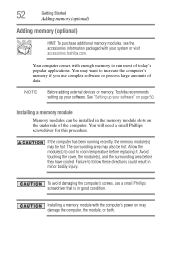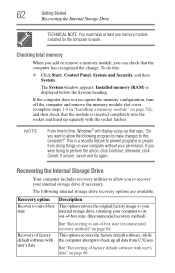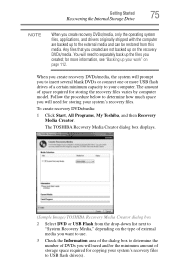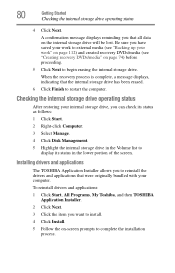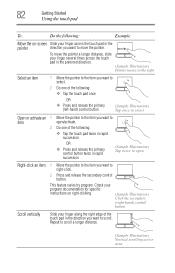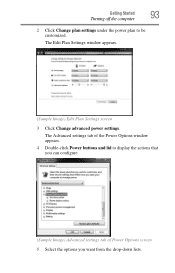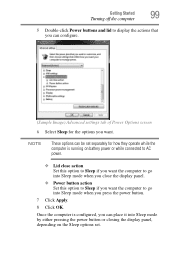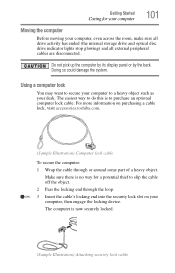Toshiba Satellite L755-S5311 Support Question
Find answers below for this question about Toshiba Satellite L755-S5311.Need a Toshiba Satellite L755-S5311 manual? We have 1 online manual for this item!
Question posted by teaporrter on August 21st, 2012
I Want A Conpatible Bios For My Satellite L755 S5311
i have installed a bios which is incompatible with my laptop and i want to return to my old bios... please help me
Current Answers
Related Toshiba Satellite L755-S5311 Manual Pages
Similar Questions
Ihave Toshiba Satellite C850 After Installed Blutooth Driver Didnt Work..
(Posted by muhafd5 8 years ago)
How To Clear Power On Cmos Password Satellite L755-s5311
(Posted by vaughWASHIN 10 years ago)
How To Restore Toshiba Satellite L755 To Factory Settings
(Posted by mfpault 10 years ago)
How To Factory Reset A Toshiba Satellite L755
(Posted by markhmohale 10 years ago)
How To Factory Restore My Toshiba Satellite L755-s5311? Says No Bootable Device
If I try to do the 0,f9,f1 method it loads and goes to the start up but then goes to a black screen ...
If I try to do the 0,f9,f1 method it loads and goes to the start up but then goes to a black screen ...
(Posted by storiyo 11 years ago)