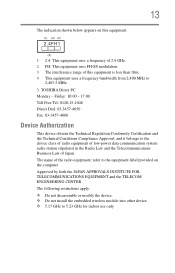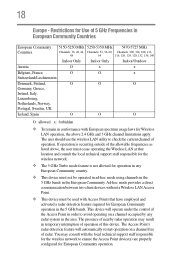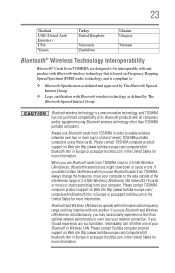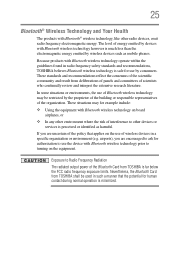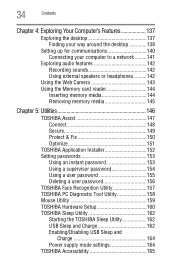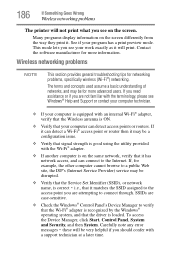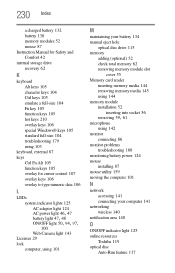Toshiba Satellite L755-S5282 Support Question
Find answers below for this question about Toshiba Satellite L755-S5282.Need a Toshiba Satellite L755-S5282 manual? We have 1 online manual for this item!
Question posted by jlwills21 on March 1st, 2018
Wireless Mouse Issue
The Toshiba I am working on has an issue with the wireless mouse. Windows 10 apparently did an update a few days ago and everything was working fine until the update. That could be coincidence but the issue is that the wireless mouse using a usb was working and now it is not. I have tried multiple wireless and wired mouse to see if it was just an issue with the mouse. I have also tried a usb flash drive to see if it will recognize it and it does. I have rolled back drivers and updated drivers and nothing seems to fix this problem. The only other thing I can think of is it could be a setting on the system or in the BIOS. Does anyone have an answer or something I could troubleshoot next?
Current Answers
Related Toshiba Satellite L755-S5282 Manual Pages
Similar Questions
How To Recover My Laptop To Original Factory Settings,keeping Windows 10 Update?
My laptop upgraded o s to Windows 10 recently from 8.1 (Original O.S. was 8 at the time of purchase....
My laptop upgraded o s to Windows 10 recently from 8.1 (Original O.S. was 8 at the time of purchase....
(Posted by bcsrao 8 years ago)
Toshiba Satellite C55-b5350 With Windows 10 Pro Bios Upgrade Errors
I recently upgraded my TOSHIBA Satellite C55-B5350 with windows 7 pro to windows 10 pro. TOSHIBA "Se...
I recently upgraded my TOSHIBA Satellite C55-B5350 with windows 7 pro to windows 10 pro. TOSHIBA "Se...
(Posted by dhilliard 8 years ago)
How To Reset Toshiba Laptop Satellite C50-a546 Bios Password
How To Reset Toshiba Laptop Satellite c50-a546 Bios Password
How To Reset Toshiba Laptop Satellite c50-a546 Bios Password
(Posted by mohmoh1980 9 years ago)
Where Is Wireless Button On Toshiba Laptop Satellite Pro P850 Series
(Posted by teetljo 10 years ago)
Toshiba Laptop Satellite L355-s7915
how to reset the bios password on toshiba laptop satellite L355-s7915
how to reset the bios password on toshiba laptop satellite L355-s7915
(Posted by pctechniciandallas 12 years ago)