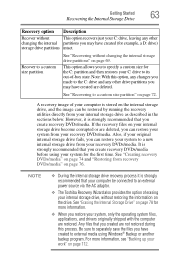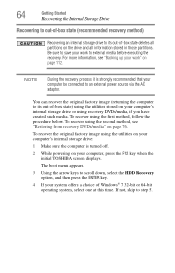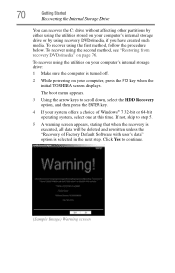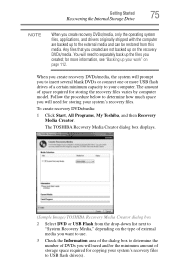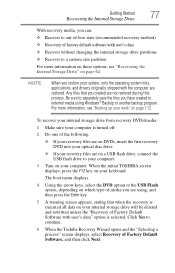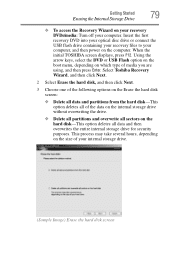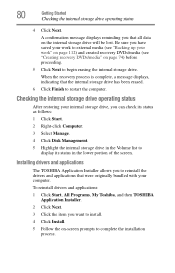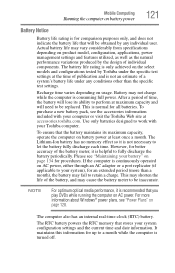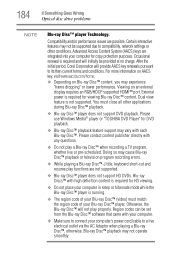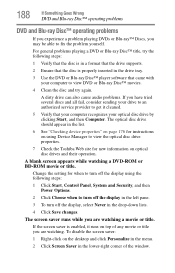Toshiba Satellite L755-S5216 Support Question
Find answers below for this question about Toshiba Satellite L755-S5216.Need a Toshiba Satellite L755-S5216 manual? We have 1 online manual for this item!
Question posted by nadineselvage on March 18th, 2014
How Do I Rip A Dvd To My Toshiba Satelitte L750 Laptop??
I know how to rip cds but can i also do the same with a dvd?I have a toshiba satelitte L750 laptop..
Current Answers
Related Toshiba Satellite L755-S5216 Manual Pages
Similar Questions
Toshiba Satellite L755/s5216 Cause Power By Itself
why dose my toshiba laptop power on by it self any time I open it.
why dose my toshiba laptop power on by it self any time I open it.
(Posted by Anonymous-158356 8 years ago)
Does Toshiba Satellite P855 S5200 Have A Cd Burner
(Posted by cmje1wjc22 9 years ago)
How To Reprogram Toshiba Satellite L755-s5216
(Posted by Wilcar 10 years ago)
How To Play Dvds On Toshiba Laptop Satellite C855-s5214
(Posted by kogksam 10 years ago)
Can I Burn A Dvd On My Toshiba Satellite L755-s5216
I would like to know if I can burn a DVD on my toshiba satellite L755-s5216
I would like to know if I can burn a DVD on my toshiba satellite L755-s5216
(Posted by Nprice1974 11 years ago)