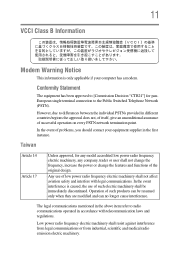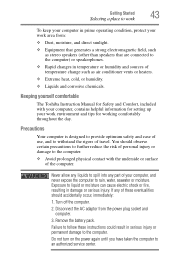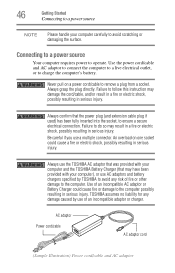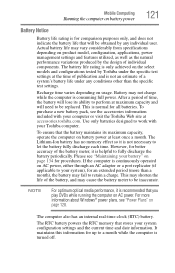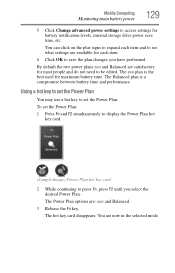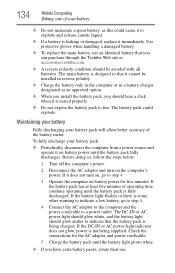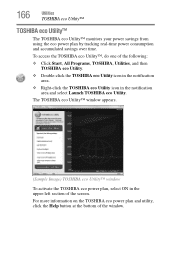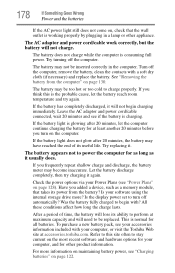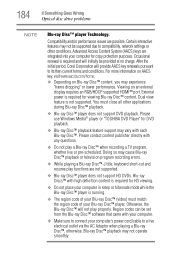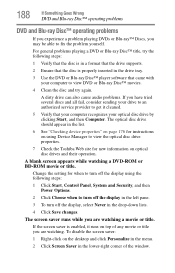Toshiba Satellite L755-S5216 Support Question
Find answers below for this question about Toshiba Satellite L755-S5216.Need a Toshiba Satellite L755-S5216 manual? We have 1 online manual for this item!
Question posted by Anonymous-158356 on April 8th, 2016
Toshiba Satellite L755/s5216 Cause Power By Itself
why dose my toshiba laptop power on by it self any time I open it.
Current Answers
Answer #1: Posted by freginold on April 9th, 2016 5:18 AM
Toshiba laptops often have a setting that will enable power-on when the lid is raised. You can disable this setting either through the Toshiba utility installed on your laptop or through the BIOS.
Related Toshiba Satellite L755-S5216 Manual Pages
Similar Questions
Toshiba Satellite C850 Power Settings Powers On When Opened
(Posted by Pamish 9 years ago)
How Do I Rip A Dvd To My Toshiba Satelitte L750 Laptop??
I know how to rip cds but can i also do the same with a dvd?I have a toshiba satelitte L750 laptop..
I know how to rip cds but can i also do the same with a dvd?I have a toshiba satelitte L750 laptop..
(Posted by nadineselvage 10 years ago)
What Causes My Laptop (toshiba Satellite C855d) Cursor To Freeze
(Posted by mrgajan 10 years ago)
How To Reprogram Toshiba Satellite L755-s5216
(Posted by Wilcar 10 years ago)
Can I Burn A Dvd On My Toshiba Satellite L755-s5216
I would like to know if I can burn a DVD on my toshiba satellite L755-s5216
I would like to know if I can burn a DVD on my toshiba satellite L755-s5216
(Posted by Nprice1974 11 years ago)