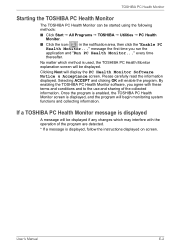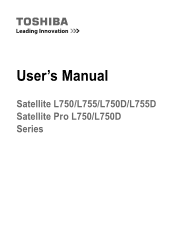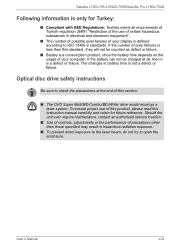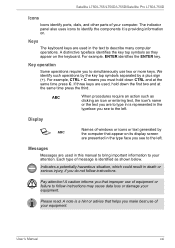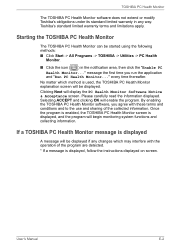Toshiba Satellite L755 Support Question
Find answers below for this question about Toshiba Satellite L755.Need a Toshiba Satellite L755 manual? We have 2 online manuals for this item!
Question posted by IMsote on May 18th, 2014
My Toshiba Satellite L755-s5245 Does Not Show The Full Screen
The person who posted this question about this Toshiba product did not include a detailed explanation. Please use the "Request More Information" button to the right if more details would help you to answer this question.
Current Answers
Related Toshiba Satellite L755 Manual Pages
Similar Questions
Can Someone Help Me With My Toshiba Satellite L755-s5245?
When I turn on my brother's laptop it says enter PASSWORD. He past away a few years ago and i dont k...
When I turn on my brother's laptop it says enter PASSWORD. He past away a few years ago and i dont k...
(Posted by chris199160175 7 years ago)
How To Remove Hard Drive From Satellite L755-s5245
(Posted by test222mdjwangc 9 years ago)
Is A Toshiba Satellite Pro C870 A Touch Screen Laptop
(Posted by Jakevj88 9 years ago)
How To Stop Screen From Dimming Toshiba Satellite L755
(Posted by libbch 9 years ago)
Toshiba Satellite L755 Screen Wont Turn On
(Posted by antmorabega 10 years ago)